How to find the IP address for your hosting account
Knowing the IP address of your hosting account can be useful for viewing your website before DNS propagation is complete, or for managing your DNS settings through a third-party service like Cloudflare. To find your IP address, follow the appropriate procedure below for your account's control panel.
Plesk
To determine the IP address on a Plesk-based account, follow these steps:
- Log in to Plesk.If you do not know how to log in to your Plesk account, please see this article.
- In the left sidebar, click Websites & Domains:
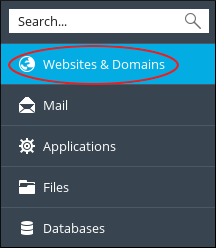
- The IP address appears near the top of the website management area:

cPanel
To determine the IP address on a cPanel-based account, follow these steps:
- Log in to cPanel.If you do not know how to log in to your cPanel account, please see this article.
- In the right column of the cPanel home screen, locate the heading:

In the General Information section, click Server Information:

On the Server Information page, in the Item column, locate Shared IP Address or Dedicated IP Address:


Article Details
- Product: All managed hosting accounts
- Level: Beginner
Grow Your Web Business
Subscribe to receive weekly cutting edge tips, strategies, and news you need to grow your web business.
No charge. Unsubscribe anytime.
Did you find this article helpful? Then you'll love our support. Experience the A2 Hosting difference today and get a pre-secured, pre-optimized website. Check out our web hosting plans today.