How to use the Broken Link Checker plugin to check for broken links in WordPress
Broken links are those where the destination is no longer available. This is due to programming issues, misspelled URLs, post links, or pages deleted from your WordPress Dashboard.
Broken Link Checker is a plugin that monitors broken links in real time. It also allows you to configure time intervals for checking for broken links. It also allows you to specify which sections of your website to search for broken links, as well as which link types to look for. This article shows how to install and configure Broken link checker plugin in WordPress.
Broken Link Checker Plugin installation
To use Broken Link Checker Plugin in your WordPress website, follow these steps:
- Log in to your WordPress site with an administrator account.
- On the Dashboard in the left sidebar, click Plugins, and then click Add New:

Search for “Broken Link Checker” and then install and activate the Broken Link Checker plugin:
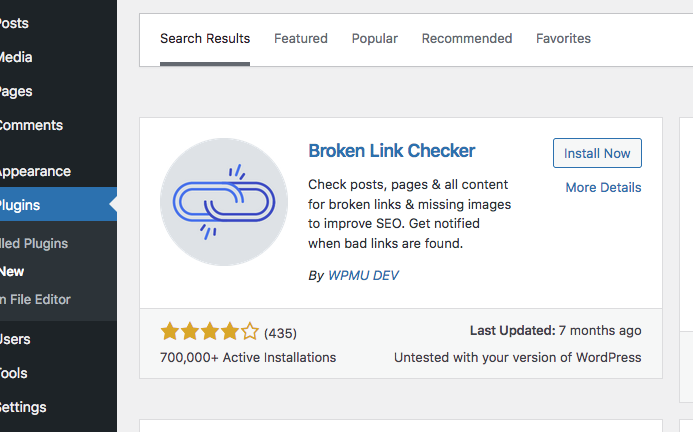
On the Dashboard in the left sidebar, click Settings, and then click Link Checker:

General tab displays the overall link status of the page, as well as it allows you to configure the site link check intervals, notification and other options:

The “Look for links in” tab allows you to specify which parts of your website should be searched for links:

Select the type of links to check in the “Which Links to Check” tab:

More Information
For more information about the Broken Link Checker Plugin, please visit https://wordpress.org/plugins/broken-link-checker/
Article Details
- Product: All accounts
- Level: Beginner
Grow Your Web Business
Subscribe to receive weekly cutting edge tips, strategies, and news you need to grow your web business.
No charge. Unsubscribe anytime.
Did you find this article helpful? Then you'll love our support. Experience the A2 Hosting difference today and get a pre-secured, pre-optimized website. Check out our web hosting plans today.