How to configure Joomla slideshow using the Beautiful Slideshow extension
Beautiful Slideshow Module allows you to add images to a slider to customize your Joomla website. It also allows you to select the type of slide, animation, number of images and other settings to add an element of customization with the slides to your website.
Installing the Beautiful Slideshow extension for Joomla site
To add a slideshow to a Joomla site using the Beautiful Slideshow module, follow these steps:
- Log in to your Joomla site as the administrator.
- On the top menu bar, click on Extensions and then click Manage. To install a new extension, click on Install:
- Select the Install from Web tab; search for Beautiful slideshow:

Click on “Beautiful slideshow” and then click on install:

To publish or activate the module, click on Extensions and then click on Modules. You will see the list of the modules available. A ‘x’ icon indicates the module is in unpublished status:

Click on the module name to edit or publish the module. On the edit page, select publish on the Status and then click on the Save:

Click on the Save & Close button to view the published module listing:

Configuring the Beautiful Slideshow extension
- Click on the beautiful slideshow module.In the main settings, use the available options to change slider type, enable/disable jquery, width, height, position in template or change status:

In the Config item tab add the images for the slideshow:

- Click Save to save changes.
How to display the slideshow on Joomla
After installing the module , to view the slideshow on your pages, follow these steps:
- On the Beautiful slideshow to edit the settings. Click on the Module Assignment tab. Next select “on all pages” from the drop down menu. This option will display the module on a selected position for all pages in your Joomla site:
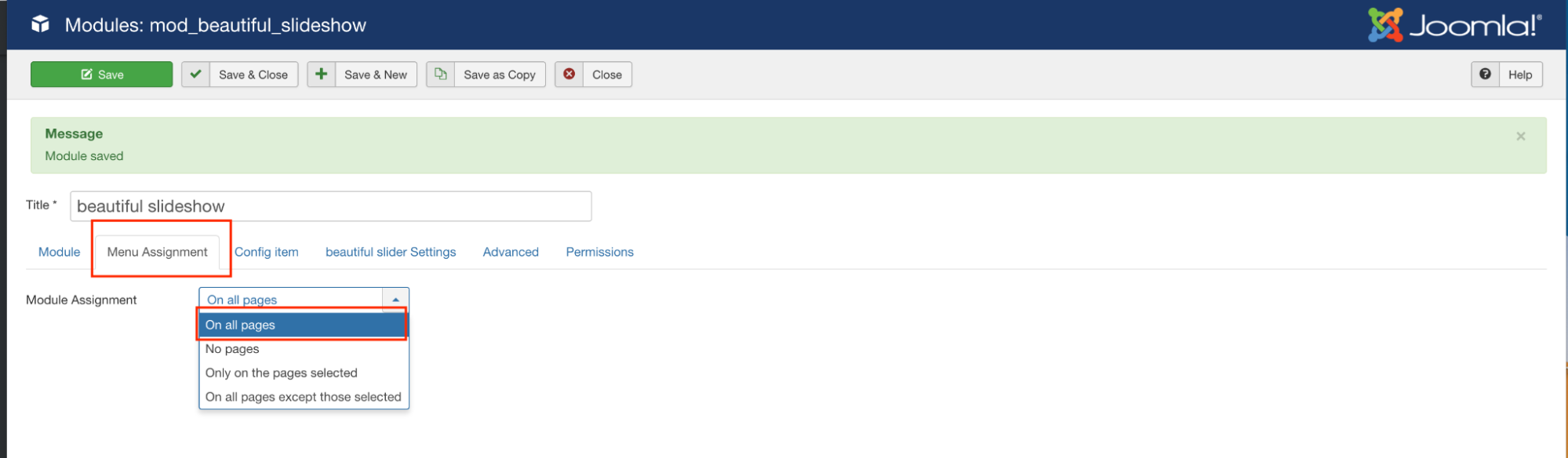
Next click on the Module tab to set the position to display this module. Click on the position drop down menu. Then select the position you want to display the slide show. Click on the Save button:

The slideshow is displayed on the selected position of your Joomla site:

More Information
For more information about the Beautiful Slideshow Module, please visit: https://extensions.joomla.org/extension/beautiful-slideshow/
Article Details
- Product: All accounts
- Level: Beginner
Grow Your Web Business
Subscribe to receive weekly cutting edge tips, strategies, and news you need to grow your web business.
No charge. Unsubscribe anytime.
Did you find this article helpful? Then you'll love our support. Experience the A2 Hosting difference today and get a pre-secured, pre-optimized website. Check out our web hosting plans today.