How to order a cPanel license
This article describes how to order a cPanel license for an unmanaged VPS.
Table of Contents
Ordering a cPanel license
To order a cPanel license for your server, follow these steps:
- Log in to the Customer Portal.If you do not know how to log in to the Customer Portal, please see this article.
- In the Navigation sidebar, click :
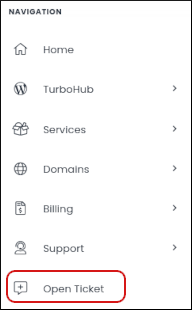
Click :
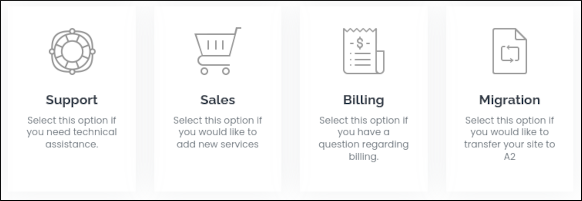
- In the Please select the nature of your inquiry list box, select Other questions.
- In the next list box, select the service for which you are requesting the cPanel license.
- Click Next.
- In the Ticket Subject text box, type cPanel license.
- In the Message text box, provide details about the cPanel license you want to purchase.
- Click Submit Ticket.
- A2 Hosting's Billing Department will contact you to fulfill the cPanel license request.
- After A2 Hosting processes the order and receives payment, we set up the cPanel license automatically for your IP address.
You can now install cPanel on your server. For instructions about how to do this, please visit https://docs.cpanel.net/installation-guide/install.
- When you install cPanel on your server, the cPanel installation process should detect your new license automatically. If it does not, proceed to the Troubleshooting section below.
- cPanel does not provide an uninstall program. If you want to remove a cPanel installation, you must reformat the disk.
Troubleshooting
If the cPanel installation process does not detect your new license, follow these steps:
- Use your web browser to go to the URL http://verify.cpanel.net:
- Type your server's IP address in the text box, and then click .
- If the license status is not listed as active, please open a support ticket with our Guru Crew at https://my.a2hosting.com. Otherwise, if the license status is listed as active, proceed to step 2 below.
- Log in to your server using SSH.
At the command prompt, type the following command as the root user, and then press Enter:
/usr/local/cpanel/cpkeyclt
- cPanel checks the IP address. If you receive an error message, please open a support ticket with our Guru Crew at https://my.a2hosting.com.
More Information
For general information about cPanel, please visit http://cpanel.net.
Article Details
- Product: Unmanaged Dedicated Server Unmanaged VPS
- Level: Intermediate
Grow Your Web Business
Subscribe to receive weekly cutting edge tips, strategies, and news you need to grow your web business.
No charge. Unsubscribe anytime.
Did you find this article helpful? Then you'll love our support. Experience the A2 Hosting difference today and get a pre-secured, pre-optimized website. Check out our web hosting plans today.