TurboHub onboarding for WordPress with AI enhancements
TurboHub's onboarding process makes it easy to create new, full-featured WordPress sites. Now we are taking it a step further by adding several AI (artificial intelligence) enhancements to help you create and customize your ideal site even more.
To enable these AI enhancements, follow these steps:
- Log in to the Customer Portal.If you do not know how to log in to the Customer Portal, please see this article.
- On the right side of the page, click TurboHub for WordPress:
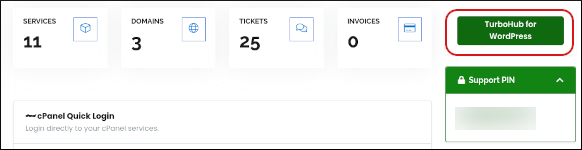
- The TurboHub dashboard appears with all of your WordPress sites:
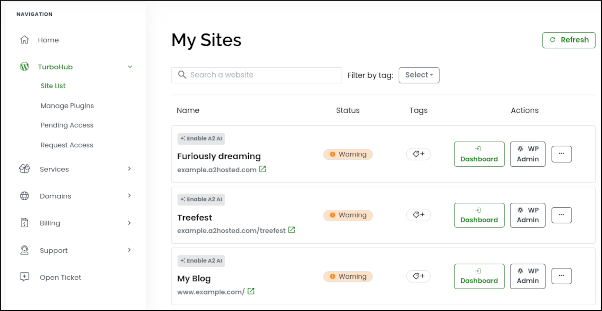
- Above a site name, click Enable A2 AI:
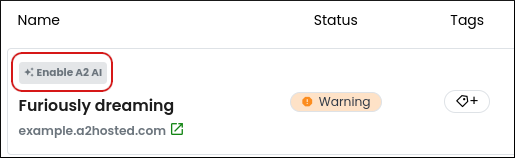
A2 AI Enabled appears above the site name.
Click WP Admin to access your WordPress administration interface and the following AI features:
- AI-enhanced site creation and onboarding.
- An AI-powered chat assistant trained on WordPress help documentation.
- AI-powered domain name suggestions to help create the perfect name for your site.
- An AI Design Library. The Design Library editor includes:
- AI-powered images: By providing text descriptions, you can generate high-quality images to use in your site.
- AI writing assistant: Create text to use in your site.
Article Details
- Level: Beginner
Grow Your Web Business
Subscribe to receive weekly cutting edge tips, strategies, and news you need to grow your web business.
No charge. Unsubscribe anytime.
Did you find this article helpful? Then you'll love our support. Experience the A2 Hosting difference today and get a pre-secured, pre-optimized website. Check out our web hosting plans today.