TurboHub "Implementation of Phase 2" error message
This article discusses what to do if you receive the following error message in TurboHub's Intelligent Performance feature:
Implementation of Phase 2 has been prevented due to an error.
If you receive this error message, follow these steps:
- Confirm that your WordPress site is not blocking inbound connections (either through the REST API or IP address blocking).
- Confirm that your WordPress site does not have any firewall plugins installed and activated.
- Confirm that your WordPress site is not in maintenance mode.
- Log in to WordPress as an administrator.
- In the left sidebar, click LiteSpeed Cache, and then click General:
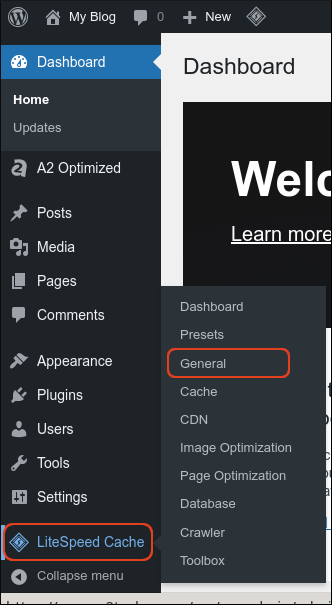
On the General Settings page, in the Domain Key section, click Waiting for Refresh:
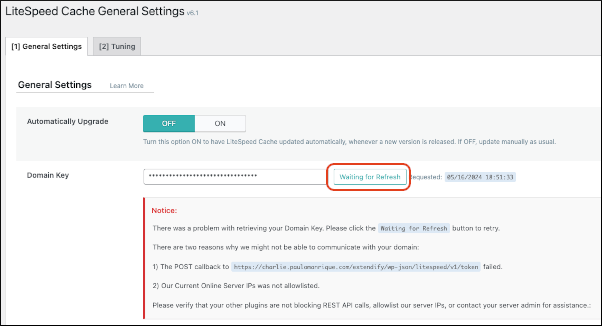
- Wait 15 minutes, and then repeat step 6 if necessary.
Article Details
- Level: Beginner
Grow Your Web Business
Subscribe to receive weekly cutting edge tips, strategies, and news you need to grow your web business.
No charge. Unsubscribe anytime.
Did you find this article helpful? Then you'll love our support. Experience the A2 Hosting difference today and get a pre-secured, pre-optimized website. Check out our web hosting plans today.