How to obtain the LiteSpeed serial number
This article describes how to obtain the LiteSpeed serial number for the following hosting packages:
- Legacy Unmanaged VPS.
- Legacy Unmanaged Dedicated server.
You will need the serial number during the LiteSpeed Web Server installation process.
Table of Contents
Obtaining the LiteSpeed serial number
To obtain the LiteSpeed serial number for your server, follow these steps:
- Log in to the Customer Portal.If you do not know how to log in to the Customer Portal, please see this article.
- In the Navigation sidebar, click Services, and then click My Services:
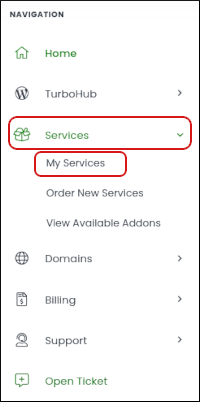
- Click your VPS or Dedicated server.
- Click the Additional Information tab. The serial number is listed under the LiteSpeed Serial heading.
More Information
For information about how to install LiteSpeed Web Server, please visit http://www.litespeedtech.com/docs/webserver/install.
Article Details
- Product: Unmanaged Dedicated Server with Turbo Boost Unmanaged VPS with Turbo Boost
Grow Your Web Business
Subscribe to receive weekly cutting edge tips, strategies, and news you need to grow your web business.
No charge. Unsubscribe anytime.
Did you find this article helpful? Then you'll love our support. Experience the A2 Hosting difference today and get a pre-secured, pre-optimized website. Check out our web hosting plans today.