How to manage blocked IP addresses
This article describes how to manage blocked IP addresses. You can use the A2 Hosting Customer Portal to check if an IP address is blocked by the firewall. You can also whitelist blocked IP addresses if necessary to restore access to shared and reseller hosting accounts.
Table of Contents
IP address blocking
For security reasons, A2 Hosting monitors network traffic and may block IP addresses engaged in suspicious activity. This proactive approach helps keep customer accounts and A2 Hosting infrastructure safe, secure, and stable.
Sometimes, however, a non-malicious IP address can be mistakenly blocked. If this happens, you can whitelist the IP address and restore network access to A2 Hosting resources.
Checking and whitelisting an IP address
To check if an IP address is blocked and whitelist it if necessary, follow these steps:
- Log in to the Customer Portal.If you do not know how to log in to the Customer Portal, please see this article.
- In the Navigation sidebar, click Services, and then click My Services:
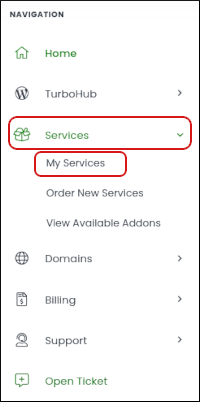
- Click the Shared hosting or Reseller hosting plan you want to manage.
- Scroll down to the Check Blocked IPs section:
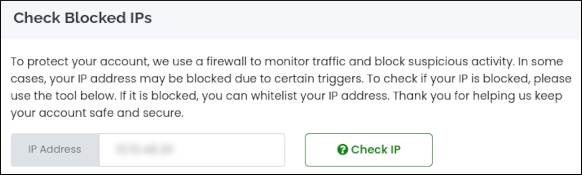
- By default, your current IP address appears in the IP Address text box. If you want to check a different IP address, type it in the text box instead.
Click Check IP:
- If the IP address is not blacklisted, the The IP address is not blacklisted message appears:
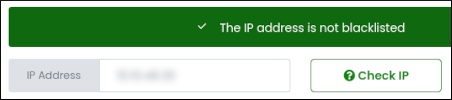
If the IP address is blacklisted, the The IP address is currently blacklisted message appears:

To restore access for the blacklisted IP address, click Add to Whitelist. The The IP address has been added to the whitelist message appears:
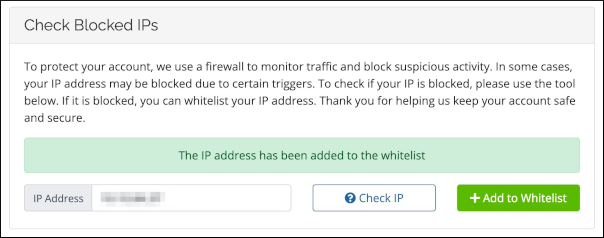
- If the IP address is not blacklisted, the The IP address is not blacklisted message appears:
Article Details
- Product: Reseller Hosting Shared Hosting
Grow Your Web Business
Subscribe to receive weekly cutting edge tips, strategies, and news you need to grow your web business.
No charge. Unsubscribe anytime.
Did you find this article helpful? Then you'll love our support. Experience the A2 Hosting difference today and get a pre-secured, pre-optimized website. Check out our web hosting plans today.