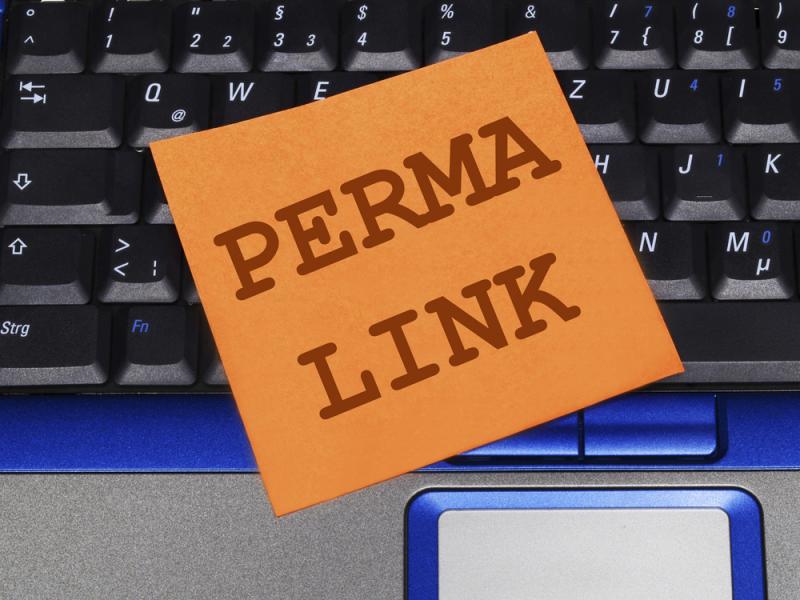What Is a Subdomain and When Should You Use One?

Subdomains are a powerful tool for organizing website content, targeting specific audiences, and scaling your online presence. Whether you’re launching a blog, an eCommerce store, or a regional site, subdomains provide flexibility and functionality.
However, they require thoughtful planning and management to maximize their benefits. If you’re looking to create subdomains for your website, A2 Hosting makes it easy with user-friendly tools and expert support.
Let’s talk about what a subdomain is, look at the benefits, and discuss some of the drawbacks. We also compare subdomains vs subdirectories and explain when you should use them. Plus, we look at how to set up a subdomain on your own website.
What Is a Subdomain?
A subdomain is a subdivision of a primary domain name that helps organize and structure a website into distinct sections. By adding a prefix to the main domain name, subdomains act as separate entities while still being connected to the root domain. For example, in the URL blog.example.com, “blog” is the subdomain of the main domain “example.com.”
What Is the Structure of a Subdomain?
A URL with a subdomain is made up of three elements. They are:
- Subdomain: The prefix (e.g.,
blog.,shop., orsupport.) before the main domain. - Primary Domain: The core part of the primary domain (e.g.,
example). - Top-Level Domain (TLD): The suffix (e.g.,
.com,.org, or.net).
Here are some common examples:
- Blogs:
blog.example.comfor publishing articles or company news. - eCommerce Stores:
shop.example.comto host an online store. - Localization:
us.example.comorfr.example.comfor region-specific content. - Testing:
staging.example.comfor a development or staging environment. - Microsites:
promo.example.comfor temporary marketing campaigns. - Applications:
app.example.comfor software or user portals.
What Are the Benefits of Using Subdomains?
Using subdomains offers several advantages:
- Organized Content: Subdomains keep your website structured by separating distinct areas like blogs, stores, or support pages. This segmentation makes it easier for users to navigate and for businesses to manage specialized content.
- Targeting Specific Audiences: Subdomains enable customization for particular user groups, such as region-specific content or localized languages. For example, a company might use
us.example.comfor U.S.-based users andfr.example.comfor French-speaking users. - Testing and Development: They provide a secure space for testing new features, designs, or functionalities without impacting the live site. Developers can use subdomains like
staging.example.comfor trial environments. - Improved SEO Opportunities: Subdomains can be optimized for niche keywords and topics, creating additional visibility in search engines. By targeting specific audiences or regions, you can expand your reach and boost search rankings.
- Scalability: Subdomains allow businesses to expand their offerings without complicating the primary website’s structure. You can host entirely separate sections of your site, such as
shop.example.comfor an online store orhelp.example.comfor customer support. - Branding Flexibility: Subdomains offer flexibility for branding different parts of your business. For instance, a company with multiple services might use subdomains like
services.example.comandcareers.example.comto establish unique identities for different division
Subdomain vs Subdirectory: What Is the Difference?
The primary difference between a subdomain and a subdirectory lies in their structure, functionality, and how search engines treat them. Here’s a detailed comparison:
- Structure: A subdomain features a prefix added to the main domain, separated by a period:
blog.example.com. It acts as a separate section of the website, often treated as an independent entity. Whereas a subdirectory is a folder within the main domain, added after the domain name in the URL path:example.com/blog. The subdirectory is part of the main website’s hierarchy. - Search Engine Optimization: A subdomain is treated as a separate site by search engines. It requires its own SEO strategies, including keyword targeting, link building, and content optimization. For example,
news.example.comwill likely rank independently ofexample.com. On the other hand, a subdirecoty is treated as part of the main domain. It shares the main domain’s SEO authority and benefits from its backlinks. In this case,example.com/newscontributes directly to the overall domain’s SEO. - Technical Setup: Because is it configured through DNS settings, a subdomain can be hosted on a different server or platform than the main domain. This requires separate SSL certificates unless using a wildcard SSL. Conversely, a subdirectory is part of the main domain’s file structure. It shares the same hosting environment and SSL certificate as the main site.
- Management and Maintenance: Since this is effectively a separate site, it requires separate setup, monitoring, and management. But because it is a separate site, you can use the same or different CMSs or technologies or even uses separate server resources. A subdirectory is easier to manage because its part of the main domain. But that also means it shares the same CMS and server resources.
- Branding and Flexibility: Because it offers more flexibility with branding, it makes it easier to create unique identities for different site sections. For example,
careers.example.comcould have a distinct design and focus separate from the main website. In contrast, a subdirectory typically a consistent branding with the main domain.
Which One Should You Use?
While this does come down to personal preference to some extent, there are some reasons why you should choose one or the other.
Use Subdomains when:
- You need a distinct theme or content type with independent management.
- Hosting or targeting unique audiences (e.g., by region or language).
- You require separate SEO strategies for different sections.
Use Subdirectories when:
- The content is closely tied to the main domain.
- You want to consolidate SEO efforts under one domain.
- Simplicity in management and branding is a priority.
By understanding these differences, you can choose the option that best aligns with your website’s structure, goals, and audience needs.
How to Set Up a Subdomain (In 3 Simple Steps)
When it comes to setting up a subdomain, most users can do it quickly and easily with very little technical knowhow. Since many web hosting plans use cPanel to control settings, you simple need to log in, setup the subdomain, and publish your content.
If your host doesn’t use cPanel, you’ll need to contact their support team or read their documentation. If you’ve never accessed your cPanel before, keep reading – we’ll cover the process.
Step #1: Access Your cPanel
To access your cPanel, you’ll need to log into your hosting account. If you are an existing A2 Hosting customer you can log in to your account now.
Once you’re logged in, you’ll come to your main dashboard. Not every provider uses the same type of platform, but in our case, you can find an option to access your site’s cPanel under the main dashboard:
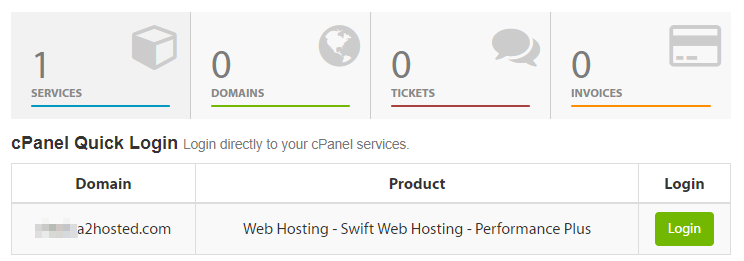
Click on the Login button now, which brings you to your account’s cPanel. The number of options here can be overwhelming, so we recommend you read up on cPanel’s functionality when you have the time.
Step #2: Create a Subdomain in cPanel
Creating subdomains using cPanel is remarkably simple. Scroll down until you find a section named Domains, then look for the Subdomains option and click it. From here, choose a name and specify the domain you’d like to add it to. In this example, we’re setting up a shop subdomain:
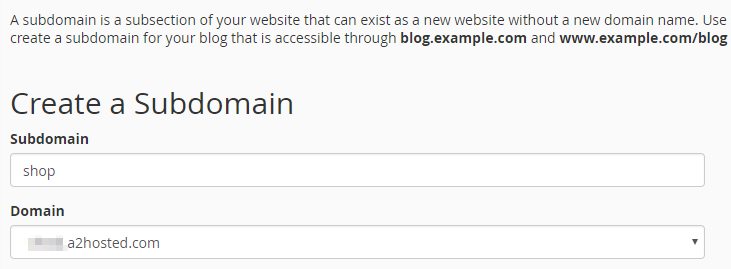
Next, click on the button that says Create, and that’s it! You’ll see a success message if everything goes well, and your subdomain will then appear on a list at the bottom of the Subdomains section:
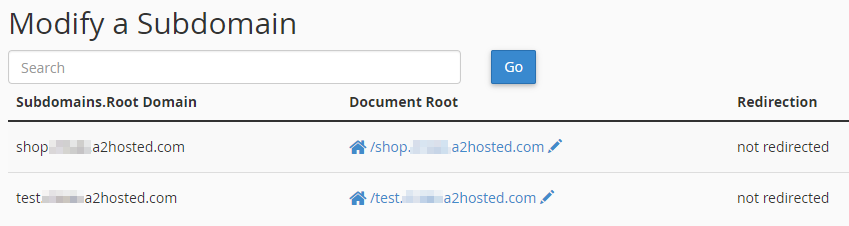
From here, you can delete any subdomain you want by clicking on the Remove button. However, you should always back that site up before deleting it. Once it’s deleted, that data is gone forever.
Step #3: Set Up a Website on Your Subdomain
Once you have a working subdomain, the final step is to put it to good use. Remember, it will working as an entirely separate website from your main domain.
For example, you can use your new subdomain to set up a WordPress website. To do this, return to your cPanel, find the Softaculous App Installer section, then click the WordPress option:
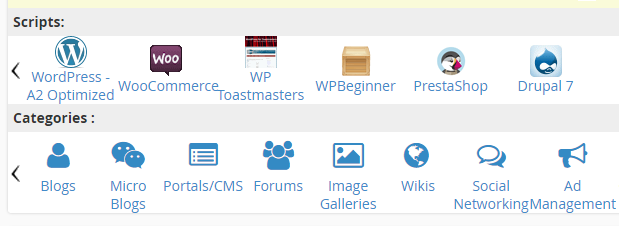
You’ll be brought to the Install tab. Here, you can set up WordPress on your new subdomain by choosing it from the Choose Domain option under Software Setup:
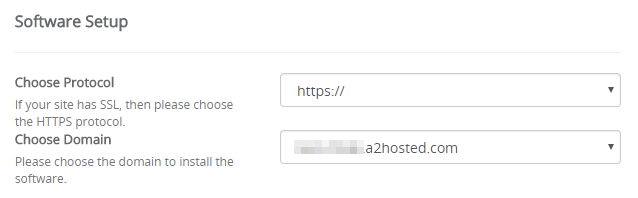
All that’s left is to fill out a few more fields. For example, you’ll have to pick a name for your site, set an admin username, choose a password and add a suitable email address, and also pick a language for your site. Finally, click on the Install button and give it time to finish processing. Once it’s complete, you’ll be able to access your new site:
It’s worth noting that you can set up as many subdomains as you want for a single domain, but (of course) you should only use them when it makes sense to do so!
A2 Hosting offers ultra-reliable, high-performance web hosting at competitive prices. From cPanel included with all plans to make adding subdomains fast and easy to installers for most major CMSs and applications like WordPress, Drupal, and Joomla, you can create new sub-sites in minutes. Plus, all of our hosting is backed by our no-hassle money-bakc guarantee and 24/7/365 in-house customer support. Get the tools and services you need with premium hardware for exceptional performance and page load speeds. Compare our Web Hosting plans today.

![How Fast Hosting & Fast Sites Improve Your Bottom Line [Infographic]](https://www.a2hosting.com/blog/content/uploads/2021/01/web-hosting-performance.jpg)