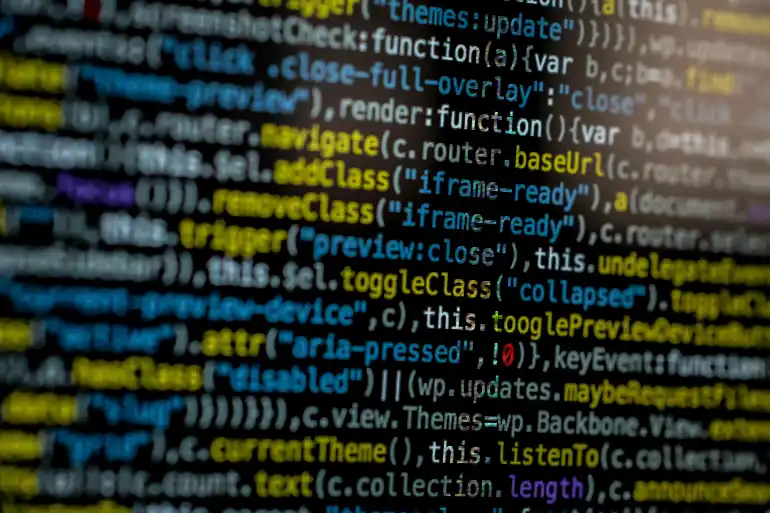- Sep 02, 2024
 0
0- by Corey Hammond
If you’ve noticed your website taking its sweet time to load, it’s time to address the issue head-on before it starts costing you visitors and customers.
A slow website not only frustrates users but could also cause your site to drop to the bottom of search results, impacting its visibility. Google, among other search engines, marks site speed as a crucial ranking factor since it is a significant part of your website’s User Experience (UX).
Usually, the aim for any website should be to load in under two seconds, the unofficial benchmark for optimal performance. According to Google, the likelihood of someone leaving your site spikes by 32% once your page load time hits three seconds.
So, what makes a website slow? It could be anything from how quickly your server responds to the size of your image files to the efficiency of your website’s coding.
Figuring out the best place to start improving can feel like finding a needle in a haystack, but fear not – this article is your comprehensive guide to the major practices you can adopt to enhance your website’s speed. Let’s begin!
Understanding Key Metrics for Website Speed
In the quest to speed up your website, knowing what to measure is half the battle. Let’s unpack some crucial speed metrics that can help you pinpoint areas for improvement.
Core Web Vitals
Core Web Vitals are the health indicators of your website’s user experience. Google highlights three key metrics here: Largest Contentful Paint (LCP), First Input Delay (FID), and Cumulative Layout Shift (CLS).

- Largest Contentful Paint measures how long it takes for the largest content element on your webpage (like a hero image or headline block) to load. A fast LCP helps retain visitors by quickly giving them something to engage with.
- First Input Delay tracks the time from when a user first interacts with your site (like clicking a link) to when the browser is able to respond to that interaction. A low FID means a more responsive site.
- Cumulative Layout Shift checks how much content shifts around on the page as it loads. Less shifting means users can read and interact with your content without frustrating disruptions.
Time to First Byte (TTFB)
Time to First Byte is like the initial handshake between your site and a visitor’s browser, signaling how quickly the server starts delivering content. A swift TTFB sets the stage for a speedy page load, contributing positively to both user experience and SEO performance.

- Google Core Web Vitals Time To First Byte
Domain Name System (DNS) Speed
DNS speed deals with the time it takes for a browser to translate your website’s domain name into a machine-friendly IP address. Faster DNS resolution means a quicker start to load your page, making optimized DNS setup crucial for top-notch site performance. Typically, a DNS resolution time of under 20 milliseconds is considered normal. However, anything below 100 milliseconds is generally seen as good and should not noticeably impact page loading times for users.
Services like Cloudflare, Google Public DNS, or OpenDNS often offer faster DNS speeds compared to default DNS servers provided by local ISPs, thanks to their global networks of DNS servers optimized for speed and reliability.
Page Onload Time
Page Onload Time clocks the total duration from the moment a user requests your page to when every single element on it is fully loaded. This metric is vital because it affects how soon your visitors can start fully engaging with your content without waiting on lingering elements.
Time to Interactive (TTI)
Time to Interactive marks the moment when your page becomes fully interactive, allowing users to click, scroll, and engage with content without a hiccup. This metric is especially critical for complex sites, such as eCommerce platforms, where a delay in interactivity can mean lost sales and lower conversion rates. Experts recommend having a TTI of less than 5 seconds when testing on average mobile hardware.
How to Optimize Your Website Speed
1. Audit Your Website Using Tools
Before rolling up your sleeves to boost your site’s speed, it’s crucial to know where you stand. A thorough audit not only reveals your website’s current performance levels but also highlights the bottlenecks slowing it down. This is where speed testing tools like Google PageSpeed Insights, GTmetrix, and Pingdom come into play. These tools offer insights into how fast your site loads and what might be dragging it down.
We recommend running website speed tests on various desktop and mobile devices since performance can vary widely. These tools provide insights specific to each platform, helping you tailor your optimization efforts more effectively. Also, try out different browsers, like Chrome, Opera, Firefox, and Safari, as people won’t have the same experience on all of them.

However, it’s not just about running the tests, you also need to correctly interpret the results. Understanding the audit reports helps you pinpoint the changes that will have the most significant impact on speed.
2. Migrate to a CMS if Using a Website Builder
Shifting from a closed-source website builder like Wix or Squarespace to a Content Management System (CMS) can be great for your website’s speed and overall performance optimization. While website builders are fantastic for getting a site up and running quickly, they often lack the flexibility needed for deeper technical adjustments.
A CMS, on the other hand, opens up a world of customization and website speed optimization possibilities. With a CMS, you have the tools to fine-tune the underlying aspects of your website that directly influence its speed. This includes optimizing images, tweaking HTML/CSS, and even altering how scripts load on your pages.
The beauty of a CMS lies in its ability to grow alongside and adapt to your website. As you learn more about what makes your site tick and what your users need, a CMS provides the flexibility to make those crucial adjustments that keep your site fast and responsive.
3. Upgrade Your Hosting Plan
Recognizing when your current hosting plan is no longer making the cut is crucial for maintaining a fast and reliable website. Signs like frequent downtime, sluggish page and website loads, or your site buckling under high traffic are clear indicators that it’s time for an upgrade. To put it simply, your website has outgrown its current resources and needs a bigger home.
Upgrading your hosting can mean different things depending on your specific needs. If you’re on a shared hosting plan but your site’s demands have ballooned – perhaps your online store has seen a surge in traffic – it might be time to consider moving to a Virtual Private Server (VPS) hosting plan. This shift can provide the dedicated resources needed to keep up with your site’s growth, offering a balance between cost and performance.
Benefit from A2’s Turbo Plans for Optimized Website Speed
A2’s Turbo Hosting plans are specifically designed to address the need for speed, incorporating advanced technologies that help boost your website’s performance:
- LiteSpeed Web Server: A much faster alternative to Apache, these servers offer a significant reduction in load times and enhanced scalability for handling traffic spikes.
- NVMe: This is the latest in SSD storage technology to ensure lightning-fast data access and processing.
- ESI (Edge Side Includes): Allows for dynamic content loading without slowing down your website, keeping the user experience smooth. This lets you choose which portions of the page can be cached and which not.
- QUIC: This is a speed-enhanced alternative to Transmission Control Protocol (TCP), and it provides quicker start times for connections, improving the speed of data transmission.
- HTTP/3: The newest version of the Hypertext Transfer Protocol ensures more efficient communication between the browser and server.
If you’re looking for an upgrade or migration, A2 Hosting is a web hosting provider that simplifies the process with straightforward options and dedicated customer support. Leveraging these technologies can give your website the edge it needs in terms of faster loading, as well as delivering a stellar user experience.
4. Consider a Content Delivery Network (CDN)

- Example of a CDN
Integrating a Content Delivery Network (CDN) into your website setup is like giving your site a series of fast lanes across the internet. CDNs work by storing copies of your site’s content on multiple servers around the globe, which means when someone visits your site, they receive data from the server closest to them. This significantly speeds up content delivery and reduces the time visitors wait for your site to load, effectively cutting down latency – a critical factor in user satisfaction and SEO performance.
A2 Hosting supports CDN setup and optimization, even for our most affordable shared web hosting plans.
By distributing the load more efficiently, a CDN can handle high-traffic and content-heavy pages with ease, making it an excellent tool for improving your website’s speed and reliability and keeping your visitors happy no matter where they are.
5. Optimize and Compress Your Images and Files
Keeping your website speedy means ensuring your images and files are as lightweight as possible. Large images can bog down your site’s loading times, but here’s the good news: you can reduce image sizes and compress files without losing the crisp, clear quality your visitors expect. This process involves adjusting the resolution, compressing, or changing file formats (from PNG to WEBP), effectively making the files easier and quicker for browsers to load.
You can use a website like ShortPixel or TinyPNG to resize images manually.

However, if you’re on one of our WordPress Hosting plans, the A2 Optimized plugin takes the guesswork out of optimization by automating image and page compression. It’s a simple yet effective way to maintain optimal website speed and efficiency.
6. Implement Caching
Caching is like having a memory box for your website – it stores copies of your pages and content so that when repeat visitors come back, your site can skip the time-consuming process of sending requests to the server and instead deliver the stored content quickly.
There are a few different types of caching to be aware of:
- Browser caching: It stores files locally on a visitor’s computer.
- Page caching: It saves your site’s dynamic pages as static HTML files for quicker access.
- Server-side caching: Occurs on the server and stores frequently accessed data for speedy retrieval.
A2 Hosting’s Turbo plans include a suite of caching solutions designed to enhance your website’s performance.
- Turbo Cache, for instance, offers page-level caching, directly speeding up access to your site’s most visited pages.
- The A2 Optimized Site Accelerator, available in cPanel, makes configuring caching settings a breeze and gives you control over how content is cached.
- Additionally, WordPress users can benefit from the A2 Optimized Plugin and WordPress LiteSpeed Caching plugins, which are both tailored to streamline caching processes and ensure your site runs at peak efficiency.
7. Reduce Total Redirects to Limit HTTP Requests
Minimizing redirects on your website can significantly speed up page load times for your visitors. Every time a page redirects to another, it initiates an additional HTTP request, adding unnecessary wait time for your audience. Imagine being directed to multiple aisles in a store before finding what you need – it’s frustrating and time-consuming, right? The same goes for your website.
By reducing these redirects, you clear the path for your users to access the content they’re after, making their experience smoother and more enjoyable.
8. Track 404 Errors
404 errors, or the infamous “Page Not Found” messages, are pages no one wants to see. When a visitor encounters a 404 error, it means they’ve followed a link to content that doesn’t exist. Not only is this a waste of resources for your server, but leads to a poor user experience, leaving your site visitors confused and feeling like they’ve wasted their time.
Tracking and fixing these errors not only tidies up your site but also ensures that visitors find what they’re looking for without unnecessary delays.
9. Combine and Minify Javascript and CSS Files
Having too many separate JavaScript and CSS files can slow things down since each one requires its own trip to the server. Combining these files into fewer, larger ones reduces the number of these trips, speeding up your site.
Once combined, you can also “minify” these files, which includes removing all the unnecessary space and comments in the code without affecting its functionality, making the file size as small as possible.
For those using A2 Hosting, the A2 Optimized plugin makes this process a breeze. It includes features for automatically combining and minifying Javascript and CSS files, streamlining your site’s performance without you needing to dig into the code yourself.
10. Reduce Unnecessary Plugins
Just like your house can get cluttered with items you no longer need, your website can get bogged down by too many plugins. While plugins add functionality, having too many can slow your site down, as each one adds a bit more weight and complexity. It’s essential to periodically review your plugins, keeping only those that are absolutely necessary for your site to function as you want it to.
Conducting an audit of your plugins allows you to identify which ones are essential and which you can do without. Think of it as decluttering; you’re making space for your website to run more efficiently.
For those on A2 Hosting’s Managed WordPress plans and Shared hosting plans, you get a dedicated dashboard called TurboHub, which is an invaluable tool. It helps manage your site and offers recommendations for optimizing performance. This includes suggesting which plugins might be weighing your site down and could be deactivated.
Optimizing your site for speed and performance can significantly impact your user experience and SEO rankings. Throughout this article, we’ve explored how the choice of web hosting plays an important role in your site’s speed, offering you the tools and features needed for optimization.
So if you’re serious about making your website lightning fast, check out A2 Hosting’s Turbo Plans! They are designed with performance in mind, providing advanced technologies and support to ensure your site runs at its best. Whether you’re looking to reduce load times, streamline your site’s functionality, or simply want a hosting solution that grows with your needs, A2’s Turbo Hosting offers a comprehensive package to meet those goals.
Visit A2 Hosting’s Turbo Plans for more information and make speed a priority for your site today.