How to Start Your Own Podcast (In 4 Steps)
One of the strongest ways to elevate your brand is to create more personal content. A great way to do this is with a podcast. Podcasting can help you build trust and meaningful connections with your audience. However, you may initially be intimidated by everything required to get one started.
Fortunately, getting your podcast off the ground may be easier than you think. Once you have a microphone and the proper software, recording an audio file is easy. After that, it’s as simple as hosting your podcast and submitting it to a podcast directory like iTunes, and you can start building an audience.
In this article, we’ll talk about why you may want to start a podcast. We’ll then discuss how to create your own podcast, via a simple step-by-step process. Let’s jump right in!
Why You Should Consider Starting a Podcast
A podcast is a series of audio files your audience can download and listen to. These episodes are typically organized into an episodic structure, with each one building upon the last. In general terms, podcasts are comparable to radio programming, but are far more flexible because they can be played on demand.

It’s probably not news to you that podcasting has become extremely popular, and more and more people are listening to these shows every day. In fact, according to Buzzsprout, 33 percent of Americans have listened to a podcast in the last 30 days.
Furthermore, podcasting is more than just a passing trend – its audience has grown steadily since 2004. What’s more, due to the popularity of mobile devices, podcasts are more convenient than ever before.
In addition, ad revenue from podcasting has also seen an upswing. Even so, most people create a podcast to connect with their audience on a more intimate level. With a regular podcast, people can hear your voice and get to know you, which can be great way to find customers and grow your business.
On top of that, podcasting is no more time consuming than other forms of content marketing, such as blogging. It’s also not expensive, and you don’t have to be a tech genius to get started.
How to Create Your Own Podcast (In 4 Steps)
Although you don’t need a lot of know-how to create a podcast, there are some tools you’ll require before you can begin. Let’s walk through the process of launching your podcast, starting with gathering the necessary equipment.
Step 1: Gather and Install the Equipment You Need
This first step is what often turns people away from podcasting. However, don’t worry – the equipment and setup doesn’t have to be complicated or expensive. There are really only two things you need (other than your computer): a microphone, and software for audio recording and editing.
To start with, let’s take a look at some microphones. Here are three simple options to choose from, depending on your budget.
The Samsung Go Mic is a simple and portable option for beginning podcasters. It enables you to record and play your audio directly on your computer. You can pick one up for about $30:

Next up is the MXL 990 Condenser Microphone. This is a simple solution that offers professional sound quality at a reasonable price, and goes for around $70:
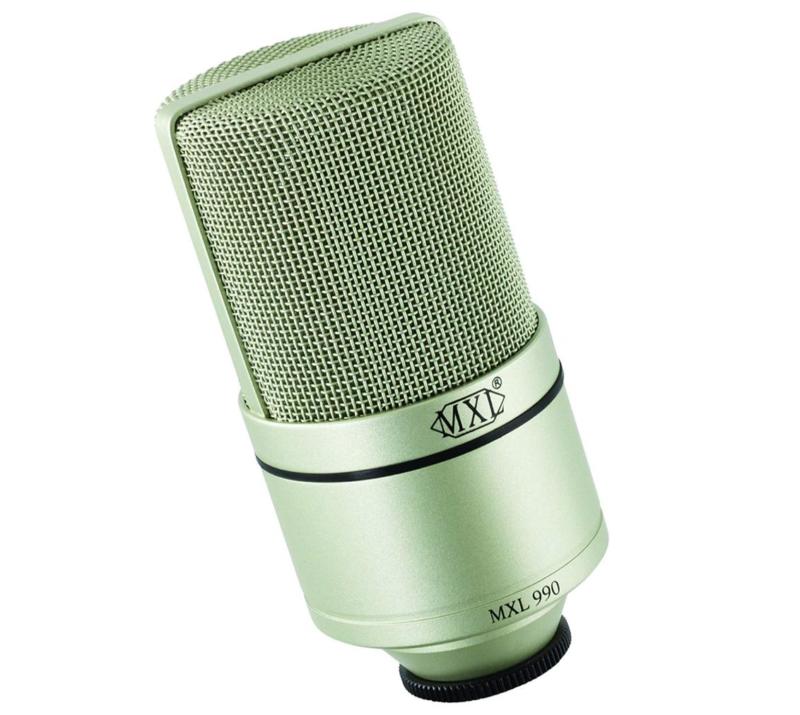
Our last recommendation is the Blue Yeti USB Microphone. This Amazon bestseller provides high-end audio quality. Plus, it has both directional and omnidirectional patterns, making it perfect for interviews and panels. It will cost you a little over $100:

Once you have your microphone in place, you can think about software. There are a number of different audio recording and editing options to choose from. As before, let’s look at three of the most popular choices.
Audacity is excellent software for any podcaster. It’s free, open-source, and simple to use. On top of that, it’s compatible with Windows, iOS, and Linux. Audacity is an excellent way to get your podcast up and running as quickly as possible:

Another free option is GarageBand, although this one is only for Mac users. However, if you own a Mac, chances are you already have this software (as it comes pre-installed). Despite its limitations, it’s a very user-friendly way to record your podcast:
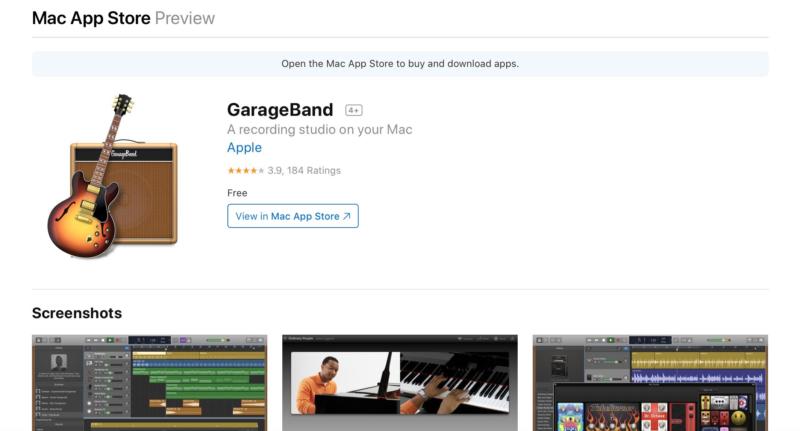
Finally, you may want to go with Reaper, especially if incorporating music is an important part of your podcast. This paid option offers industry-standard recording for a reasonable $60. In addition, you can try it for free for 60 days:

With a microphone and software in place, you’re ready to start recording. You may wish to pick up some optional equipment as well, such as a pop filter, some quality headphones, a boom arm, and some call recording software (UberConference, Callnote) for interviews. However, for now, let’s take a look at the next step in the process.
Step 2: Choose a Theme for Your Podcast
Before you create your first recording, it may help to plan out the theme of your podcast.
Of course, you’ll also need a name for it.
For your theme or topic, it may help to consider what you’re passionate about. After all, if you’re going to be recording a series of episodes, you’ll want to be sure you can create consistent and interesting content. Additionally, finding a niche where you are already an expert can go a long way towards ensuring your success.
As far as the name is concerned, you can start by brainstorming popular or catchy phrases related to your central topic. It’s important to ensure that your name is concise, memorable, and not already taken by another podcast. If you have trouble coming up with ideas, using a business name generator can be helpful.
Step 3: Record Your First Audio File
Once you know your podcast’s focus and name, you’re ready to start recording. To begin, you’ll want to set up a quiet area that’s free of distractions.
In your first episode, you can introduce yourself and your theme. Don’t worry if it feels awkward at first. Take your time and don’t rush through it (silence can be edited out later). Likewise, don’t let nerves get you down – like anything else, podcasting should get easier with practice. Above all, be yourself and let your personality shine through.
It’s recommended that you save your audio file as an MP3 with a fixed bitrate between 96 and 128kbps, as this is the most widely-supported format. Once you’re done recording, you can edit your audio file to include an intro, theme music, and whatever else you’d like. Then you’re ready for the final step: submitting your podcast.
Step 4: Host and Submit Your Podcast
The final step is to find a solution for hosting your podcast, and submit it to directories where people can download it or access it from various apps. Hosting will provide you with an RSS feed that you can submit to popular platforms, such as Apple Podcasts/iTunes, SoundCloud, and Buzzsprout.
When considering a hosting service, you have plenty of options. Three effective solutions include Podcast Generator, ShoutCAST, and LoudBlog. Each of these enables you to host your own podcast, without paying a monthly service for bandwidth.

Whichever option you choose, you may also want to create a dedicated website for your podcast. This provides a destination for your listeners packed with further information, resources, and Calls to Action (CTAs) related to your podcast.
How To Start Your Own Podcast Conclusion
Starting a podcast can be an effective way to connect with your audience. Not only is it an efficient method for creating quality content, but it can also help to expand your brand’s reach. With the growing popularity of podcasting, now may be the perfect time to get yours up and running.
In this post, we’ve outlined the four steps you can follow to create a podcast. To review, they are:
- Gather and install the equipment you’ll need.
- Choose a theme for your podcast.
- Record your first audio file.
- Host and submit your podcast.
Image credit: Csaba Nagy.
