How to Use Google My Business to Boost Your Local SEO (In 3 Steps)
Getting noticed in search results is something every business owner with a website is looking to achieve. You may already know that improving your site’s Search Engine Optimization (SEO) can help to increase traffic, but where should you start?
A smart place to begin is with Google My Business, a dashboard to help you manage your business’ listing within Google results. Keeping your Google My Business profile accurate and active can help your business rank higher in search results, and also provide potential customers with the information they’re looking for.
In this article, we’ll introduce Google My Business. Then we’ll talk about how you can optimize your site’s profile in three simple steps. Let’s get started!
An Introduction to Google My Business
Google My Business is a free tool that helps business owners manage their online presence across the search engine. Once you have claimed your listing, a Google Maps location is generated that synchronizes with the search engine, in order to make your business easier to find:
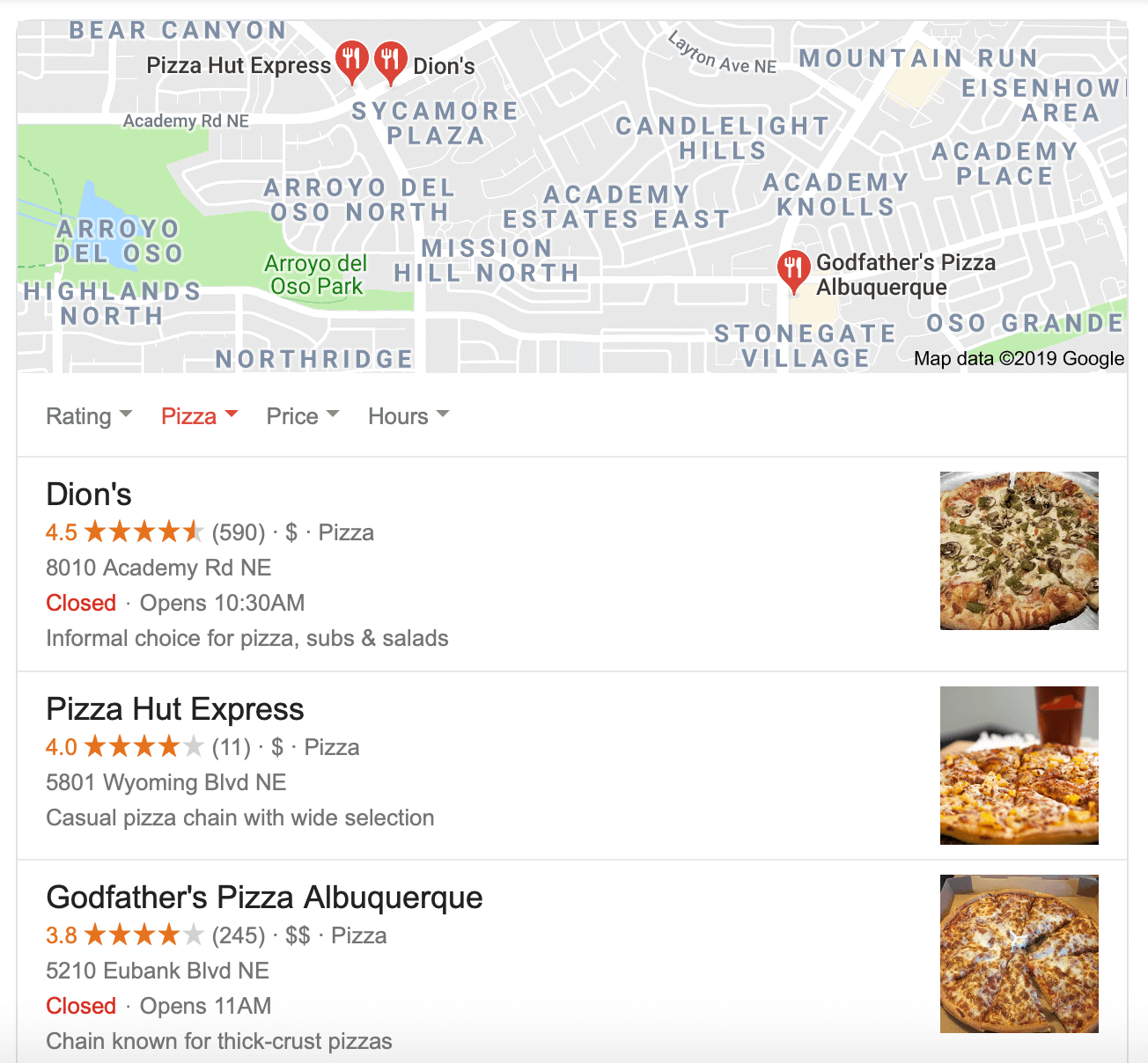
Google My Business also helps to display details about businesses that are related to specific searches. In the example above, a simple search for “pizza” shows local restaurants and their locations on the map. This is particularly important for letting nearby potential customers know about your establishment.
In addition, Google My Business enables you to tailor the details that are displayed in your company’s profile. For example, you can include your business’s address, phone number, and opening hours. It’s also a place where you can manage customer reviews, and monitor key analytics such as impressions, clicks, and subscribers.
How Google My Business Works
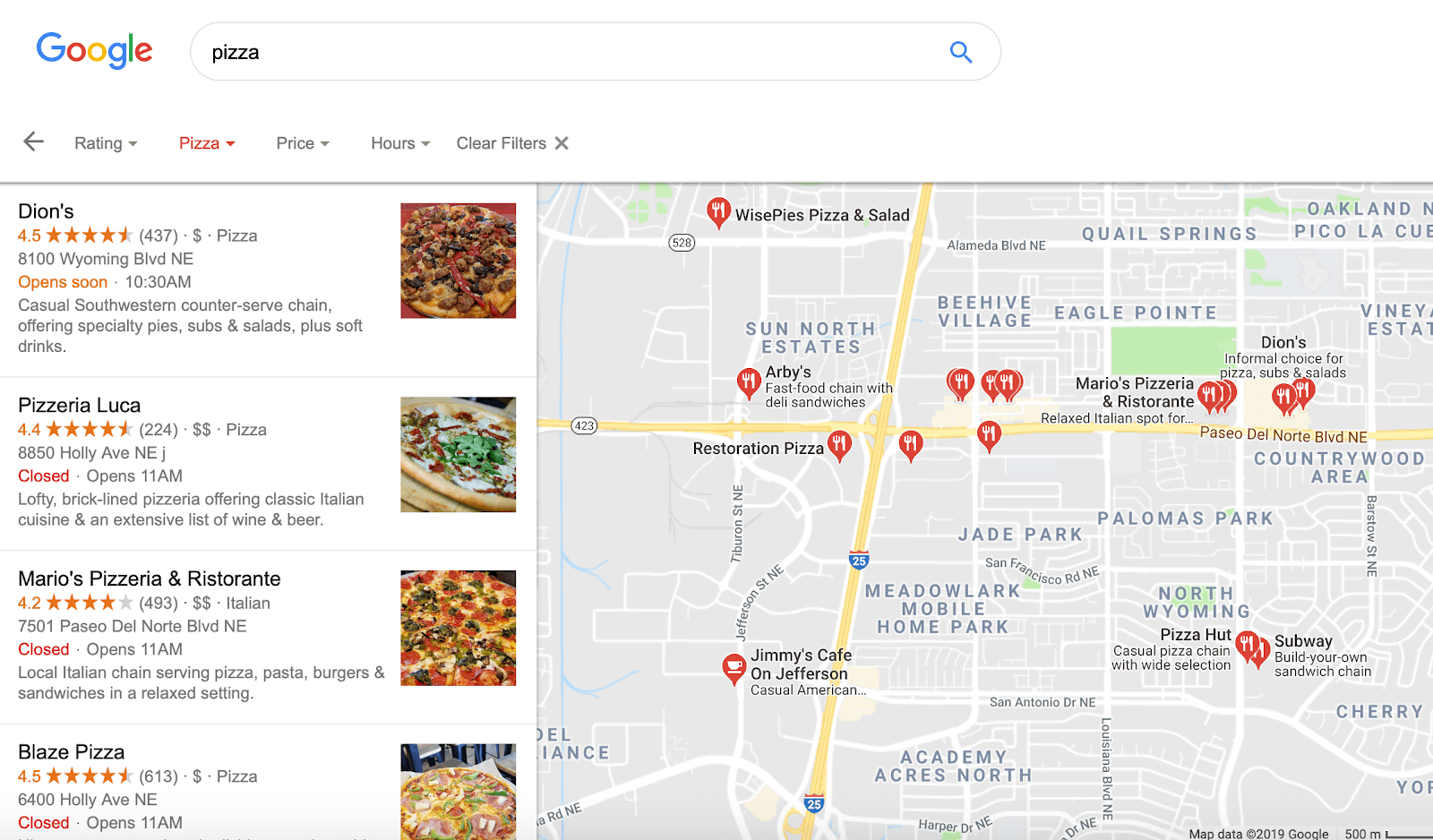
Google My Business uses many different factors to determine the way it ranks business listings. Three of the most important are relevance, distance, and prominence. Let’s take a look at each, so you’ll have a better idea of what Google is looking for.
First up, relevance is how well your business fits with what people are searching for. If your business’ description is vague, for example, it’s not likely to rank well. This means you need to be as clear as possible when explaining what you offer to customers.
Distance refers to how close a searcher’s location is to your business. This sounds simple, but Google uses a variety of factors to rank local searches. This includes any local-oriented content that’s connected with your site, such as links to related events and other nearby businesses.
Finally, prominence measures how much activity there is around your listing. Lots of quality links on your site can improve its prominence, as well as regular activity. Therefore, you’ll want to keep your site updated and active with fresh photos, new reviews, and events.
How to Optimize Your Google My Business Listing (In 3 Steps)
Before you can begin optimizing your Google My Business profile, you’ll first have to make an account and claim your listing. From there, you’ll be able to input the details your customers will need. Let’s walk through how this process works.
Step 1: Claim Your Listing
The first thing you’ll need to do is to claim your listing. To do that, go to Google My Business and select the Manage Now button:
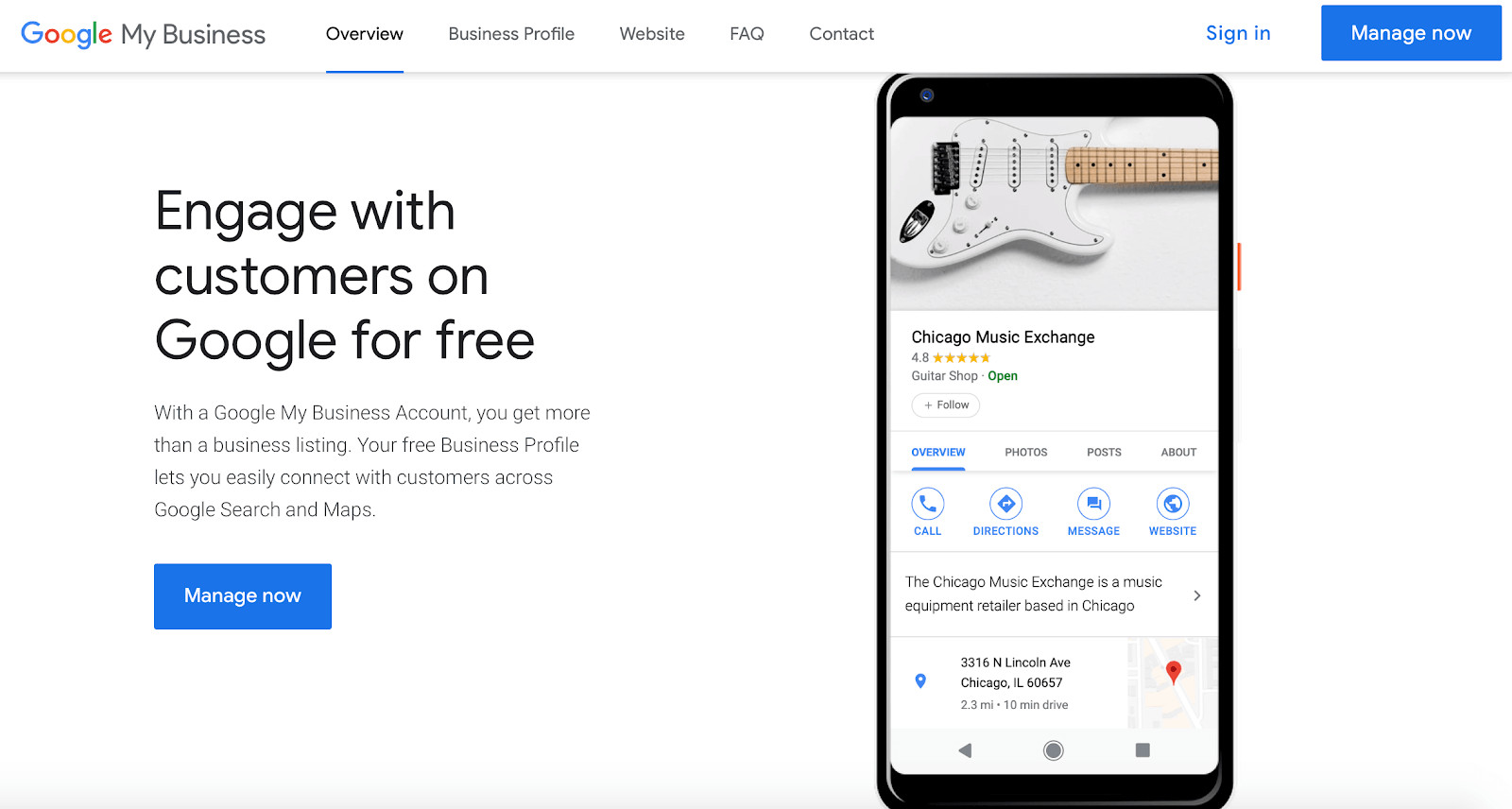
From there, you can get started by entering your business’ name:
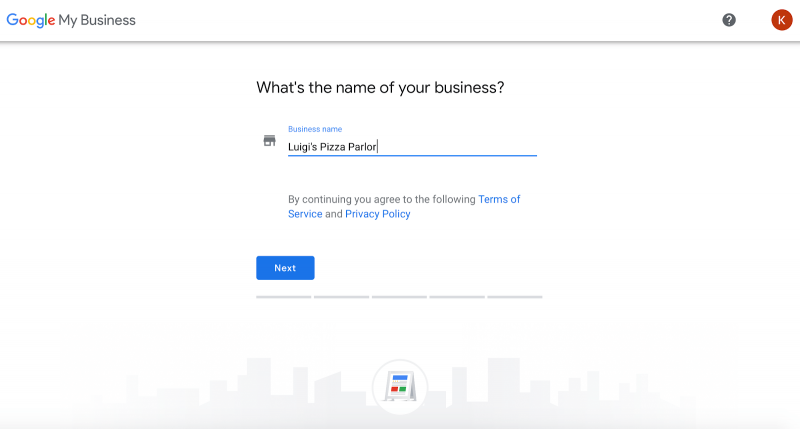
After that, simply follow the remaining prompts to input the relevant information. After you have filled in your business’ details, you can verify your account.
Depending on your business type, you may be able to do this by phone or email. Otherwise, Google will mail a postcard to your business’ address, so you might need to wait a few days before finalizing your account.
Step 2: Add Photos and Information to Your Profile
As we’ve discussed, Google search results favor businesses that offer the most detailed and accurate information. So once your profile is verified, it’s important to fill in as much information as possible. This will also ensure that potential customers will be able to quickly get the information they need through your listing.
Exactly what details you include will depend to some extent on your niche and audience. However, it’s a good idea to start by ensuring that your operating hours are accurate, and adding high-quality photos of your business.
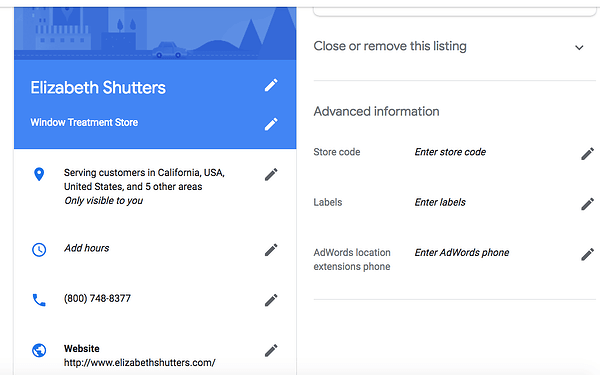
Including keywords in your profile description is another excellent way to improve its SEO. Consider what keywords or search phrases people may use when looking for a business like yours, and work them naturally into your listing’s content.
Finally, you’ll want to make sure that your listing clearly communicates what your business does, where it’s located, and what it has to offer. It may help to put yourself in a potential customer’s shoes, and think about what information you would want to see before committing to a visit.
Step 3: Manage Your Listing Over Time
After setting up and optimizing your business listing, you’ve done the bulk of the hard work. However, you don’t want to completely forget about your Google My Business profile. Instead, it will be most effective if you keep in maintained over time.
Specifically, it’s a good idea to check in with your listing periodically, and attend to the following three tasks:
- Ensure that all information is accurate and up to date.
- Respond to customer reviews and questions. This is an excellent way to interact with your customers, and show them that you care about their experiences.
- Check out your Google My Business ‘Insights’. These analytics will offer you a valuable glimpse into customer activities, including how they’re finding your listing and what actions they take afterwards.
Making these tasks a priority as a part of your overall SEO strategy is a sound move. With just a few minutes each day or week, you can start bringing in more local business than ever before.
Conclusion
Google My Business is an excellent tool for improving your business’ presence online. It’s also a handy way to optimize how your company appears in search results, and provide potential customers with all the information they need upfront.
To use Google My business, you can follow these three simple steps:
- Claim your listing.
- Add photos and information to your profile.
- Manage your listing over time.
Image credit: Pixabay.



