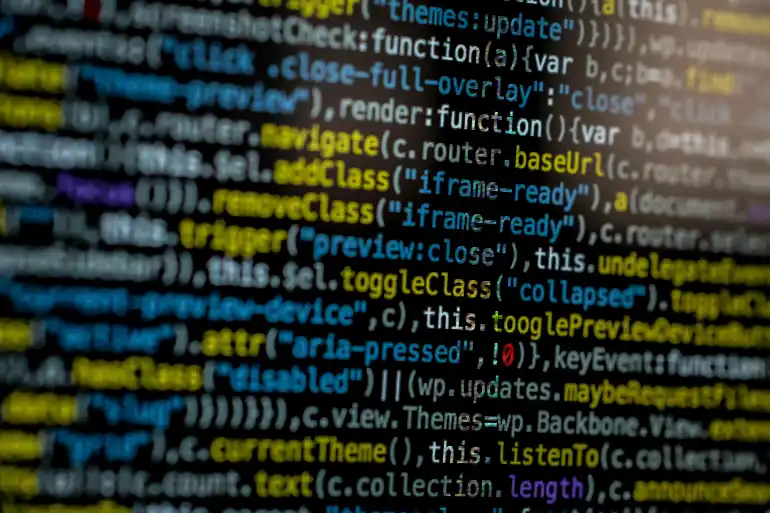- Mar 18, 2021
 0
0- by A2 Marketing Team
Living just one step below owning and operating your own data center is Bare Metal Dedicated, or BMD, hosting. With BMD you are essentially “leasing” a server inside someone’s data center. The data center is responsible for the utilities, physical security, and network while you control everything that is happening inside the server.
What is Bare Metal Dedicated Hosting?
You might be asking yourself… What is the difference between Dedicated Hosting and Bare Metal Dedicated Hosting? The answer is virtualization. Oftentimes servers use software to segment sections of their server for people to use. While these virtual layers have dedicated resources allotted to them, they are still fundamentally sharing the overall resources of the server. With Bare Metal Dedicated the entire server is yours, including all of its resources.
Bare Metal Dedicated servers give you full and complete control over your environment. They let you decide what software you want to run, including which operating system and version you would like to use, as well as provide you with the ability to set security parameters the way you want them. This type of control is key for the peak optimization of applications which may require very specific configurations to run correctly and efficiently.
The downside of running a Bare Metal Dedicated Server is that it often requires a higher level of technical know-how and is normally not considered an option for the average website running on one of the more popular CMS systems like WordPress or Drupal. This is where a Managed Plan comes into play. With Managed Bare Metal Dedicated a lot of the setup and maintenance is taken care of. Things like operating system installation, control panel installation, security setup, updates and patches, kernel updates, site migrations, and more are performed by the hosting provider.
While the cost of Managed Hosting Plans is higher than their equivalent Unmanaged Plans, when you factor in the costs of bringing on outside help for the setup and management of the server, it can often be a real value.
In this guide we will take a look at what to look for when buying a dedicated server, look at the new Bare Metal Dedicated offerings from A2 Hosting, and see how they stack up against the competition when it comes to performance and speed.
What To Look For When Buying a Dedicated Server
Not all dedicated servers are alike. While it is easy to see the differences in hardware specs between plans there are also some questions you should ask before making the final decision. This is especially true if your server contains a mission-critical application that, if an outage occurred, would cause significant damage to your business reputation or revenue stream. Some things to consider are…
Is it Truly Dedicated?
Some Dedicated offerings utilize Virtualization or Hypervisors to segment a server into individual “dedicated” sections. While you still often have the same levels of dedicated resources, access, and control as you would over a fully dedicated environment, you are still occasionally at the mercy of your neighbors. For example, if a neighboring server required a “hard reboot” or accidentally caused a hardware failure, everyone on that server would share in the pain. This is one of the primary benefits of having a Bare Metal Dedicated server because it’s all about you… and only you.
Speed and Performance
There are many factors that drive performance and speed in a dedicated server. For CPUs you should look for multi- core options with a high gigahertz. For RAM you need to make sure it’s one of the latest generations with enough GBs available to handle your anticipated traffic and number of transactions. For storage, make sure that the server is using SSD drives at a minimum with even faster NVMe drives if you’re performing a lot of database calls.
Uptime Guarantees
While some may claim otherwise, there really is no such thing as 100% uptime… it’s just not a concept that exists in the real world. There will almost certainly be a situation where a server requires maintenance or a weather event causes an outage. It is, however, important to pay close attention to the terms of your agreement with your hosting provider and make certain that your business case aligns with the guarantees of the provider. A2 Hosting has an 99.9% uptime commitment.
Backups & Single Points of Failure
No matter what the uptime guarantee of your hosting provider, if you are “keeping your eggs in one basket” by storing all data and routing all operations through a single server, you have a single point of failure. While this is a topic which can fill books, the basics are that at a minimum you should be taking regular and frequent backups of your files and database and storing them on an offsite server or a server operating in another region. If your budget allows, you can also have a hot or cold standby of your server operating in another data center that you can switch to in the event of a major outage.
Support Response Times & SLAs
The most common things that bring websites down are small issues that people don’t always foresee. Expiring SSL Certificates or an update that causes something not to work anymore are just a couple of the simple things that can cause major problems for your business. When choosing a BMD plan, you should also look at what the response times are for your plan level. It is important that your provider offer technical support 24 hours a day, and that they can respond to a high priority support request in a timely manner that aligns with your business needs.
A Hoster With an Advanced Infrastructure
Not all data centers are alike. One thing to look for is that your hosting provider operates multiple data centers which allow you to better scale your infrastructure across multiple regions. You should look for a host that offers redundancy with their power and network. A2, for example, has redundant power at each server (with UPS & diesel generator backups) and a redundant network above the host level.
An Overview of Our New Offerings
Now that you know what to look for in a Bare Metal Dedicated solution, let’s take a closer look at the new line of BMD products that we have recently rolled out.
Your Choice of CPUs
No matter what camp you are in, we have a processor choice for you. Our new BMD plans feature a variety of Intel and AMD processor options for you to choose from. The plans come with Intel Xeon, Intel Xeon Silver, or AMD Rome 2nd Gen EPYC CPUs.
Choose Your Operating System
With an Unmanaged plan you can choose between CentOS 7 & 8, Ubuntu 18 & 20, and Debian 9 & 10. For Managed plans we offer the choice between CentOS 7 & 8 and CloudLinux 7 & 8.
Advanced NVMe Storage Options
Every BMD server comes with advanced RAID-1 (mirroring) SSD Storage with the opportunity to upgrade to NVMe drives with the Turbo plan options. NVMe drives are three times faster than SSD.
Additional & Backup Drive Options
You can add additional SSD drives and extra local backup drives to your setup in the configuration of your server. We also offer the A2 CDP Backups tool which offers continuous data protection across the A2 network. It will automatically back up your files and databases, offering a full array of restore and recovery options.
Root Level Access
Root Level Access allows your administrators to install, edit, and configure all of the files on your server and it is available on most Managed and all Unmanaged plans.
New Managed Options with Extra Speed & Performance
While the new Unmanaged plans give you an open playground to install and configure things just the way you want them, Managed plans come with a ton of additional options to help you get more speed, performance, and security out of your server.
- Free Automatic Upgrades, Patches & Maintenance
- Free cPanel License with automatic upgrades & maintenance
- Improved performance with high-speed SwiftServer features including advanced caching and LiteSpeed caching available on Managed Turbo plans
- Advanced security options including Perpetual Security, malware & virus scanning, two factor authentication (2FA), kernel updates, reinforced DDoS protection, dual firewalls, and defense against brute force attacks.
- Full HostGuard Management to help with maintenance and notifications
- Email included
Competitive Benchmarking
When we look at how our new Bare Metal Dedicated plans stack up against the competition we chose the plans on our side which are best aligned from a stats and costs perspective.
The Benchmarking Results
As mentioned above these tests look at several different metrics and in this guide we will focus on transactions or results per second as it is a clear measurement of server performance. The average results take those numbers from the four vendors we ran benchmarking comparisons against and then averages their results.
- Our lowest level Bare Metal Dedicated Server plan (Warp 1) scored, on average, 108% better than comparable competition plans using Apache Benchmark.
- Our lowest level Bare Metal Dedicated Server plan (Warp 1) scored, on average, 242% better than comparable competition plans using Apache Siege Benchmark using 250 concurrent users.
- Our lowest level Bare Metal Dedicated Server plan (Warp 1) scored, on average, 195% better than comparable competition plans using NGINX Benchmark.
By Competitor
InMotion
When we compared our Warp 1 Bare Metal Dedicated server to the InMotion Advanced Dedicated Server plan we outperformed them by 28% using the Apache Benchmark test, by 54% using NGINX benchmark, and by 670% using the Apache Siege Benchmark.
Liquid Web
When we compared our Warp 1 Bare Metal Dedicated server to Liquid Web’s Intel Xeon 1230v6 plan we outperformed them by by 137% using the Apache Benchmark test, by 99% using NGINX benchmark, and by 22% using the Apache Siege Benchmark.
HostGator
When we compared our Warp 1 Bare Metal Dedicated server to HostGator Enterprise Server we outperformed them by 178% using the Apache Benchmark test, by 309% using NGINX benchmark, and by 168% using the Apache Siege Benchmark.
GoDaddy
When we compared our Warp 1 Bare Metal Dedicated server to GoDaddy’s Bare Metal Dedicated DS-32 plan we outperformed them by 107% using the Apache Benchmark test, by 142% using NGINX benchmark, and by 1,185% using the Apache Siege Benchmark.
What is Benchmarking?
While there are many different tools that perform testing across many different areas, fundamentally it is just taking a server and applying simulated conditions to see how it will respond. Each has its own unique scoring system to let you run the same test on several different servers and compare the results.
When we launched our new Bare Metal Dedicated plans we did more than 165 independent tests to assess the performance of our new plans. We also ran several of those same tests on a selection of our competitors by signing up as a customer of theirs and then running those tests on their server infrastructure. For the purposes of reducing complexity we shared the results of three top industry benchmarking tests. Each of these tests use a different methodology for scoring.

Apache Benchmark
The Apache HTTP Server Benchmarking Tool (also called Apache Bench or ab) is a tool from the Apache organization for benchmarking a Hypertext Transfer Protocol (HTTP) web server. With this tool, you can quickly know how many requests per second your web server is capable of serving. Some of the items that this tool tests as part of its overall score are…
- Load
- Memory Utilization
- CPU Utilization
- Thread Count
- Network Bandwidth
- Disk Usage
- Open File Descriptors
- Error Rates
- Availability

Apache Siege Benchmark (Using 250 Concurrent Users)
The Apache Siege Benchmark is an open source benchmarking tool that allows you
to set a number of concurrent users (for this test we set the value at 250) and simulate activity of those 250 users to see how the server handles the load. Fundamentally it lets you test your server and systems under extreme conditions. These types of situations often happen during spikes or peak periods of activity. Some of the items that this tool tests as part of its overall score are…
- Elapsed Time
- Response Time (in Seconds)
- Transaction Rate (Transactions Per Second)
- Throughput (Bytes Per Second)
- Concurrency
- Transaction Success

NGINX Benchmark
The NGINX Benchmark is a test that uses the previously mentioned Apache Benchmark and runs that test against nginx. The results give you an understanding of your system’s number of requests per second and assess the overall sustainability of carrying out two million requests simultaneously with 500 bad requests. In short this test throws a large amount of traffic, both good and bad, at the server to see how it handles the requests, thus measuring the speed it took to handle them. Some of the items that this tool tests as part of its overall score are…
- Requests per Second
- Connections per Second
- Throughput