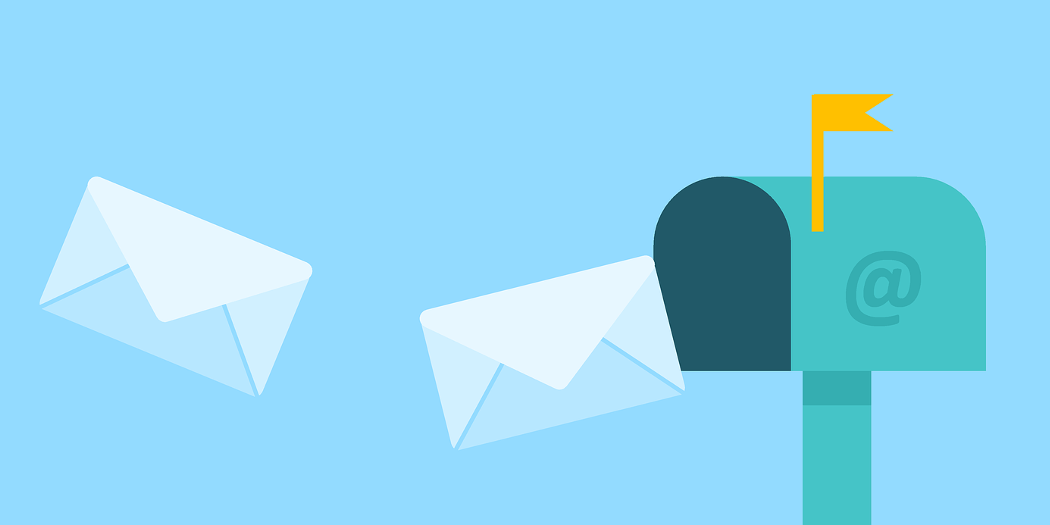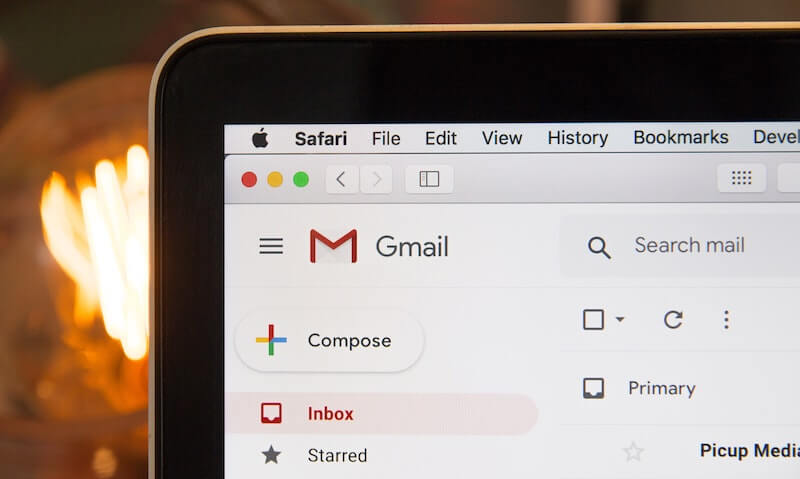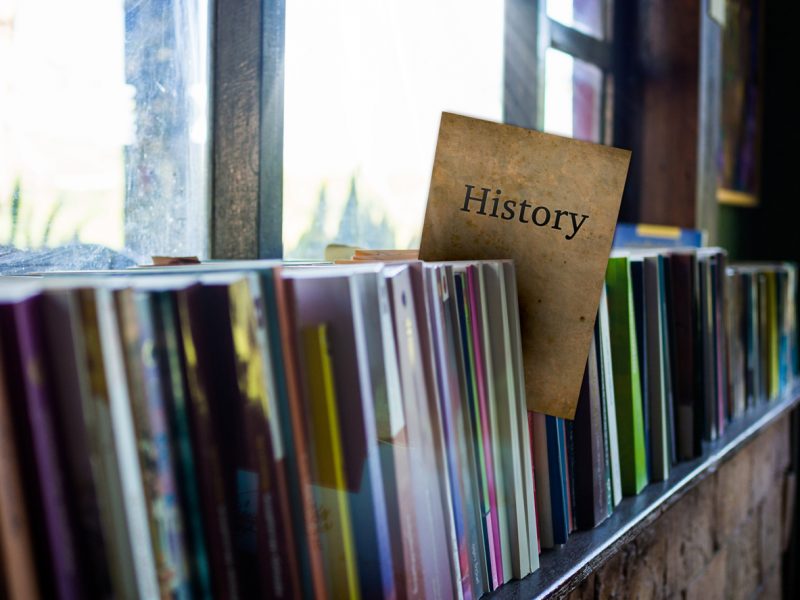IMAP vs POP3: Learn Difference Between POP3 vs IMAP
Email is one of those things you probably take for granted. We’re betting that you use it every day, but haven’t given much thought to how it works. However, when you set up a server for your website, you’ll need to know a few basics in order to configure your email properly.
The best place to start is by learning the difference between Post Office Protocol (POP) and Internet Message Access Protocol (IMAP). Both of these protocols let you access your emails from a remote server, but they each work differently and have their own sets of pros and cons.
In this article, we’ll introduce you to a comparison of POP vs IMAP. We’ll explore the differences between the two, then talk about how to set either one up on your website’s server. Let’s get to work!
POP vs IMAP: A Brief History
Post Office Protocol (POP) was developed in the early 1980s. It was designed to help people access their email using a computer that wasn’t directly connected to the server where that email ‘lived’.
The way POP worked (and still works, for the most part) is very simple. You enter a username and password, and the protocol creates a connection between your computer and the email server. All new emails are downloaded to your local machine, and are generally not stored long-term on the server itself.
Over the next few years, two more versions of this protocol were developed – POP2 and POP3. While they brought small changes in the service of user-friendliness, they didn’t significantly alter the basic process. POP3 is still widely used today.
However, an alternative protocol was created only a few years after the first version of POP. This one was called Internet Message Access Protocol (IMAP). While this protocol has also gone through a number of revisions, the latest being IMAP4, it’s still colloquially referred to simply as IMAP.
Using IMAP also enables you to connect to your email service and access new messages. However, with this protocol the emails ‘live’ on your server (in other words, they’re stored there permanently). You can therefore interact with your messages from any device, as long as you have the right login credentials.
The Relative Pros and Cons of POP3 vs IMAP
On the surface, POP and IMAP seem quite similar. However, the differences in the way they function have consequences for users and website owners alike.
Let’s start with POP. This protocol is somewhat maligned, as it does present one big disadvantage. Since emails are not kept on your server, you lack a secure backup system. When you download new messages to your computer, those copies are the only ones that exist. If something happens to your computer or you accidentally delete an email, there’s no retrieving the lost data.
On the other hand, POP also ensures that, once you’ve downloaded your emails, you can interact with them fully without needing constant internet access. If you lose connection to the email server, you still have complete copies available of all your messages and their associated attachments.
The advantages and disadvantages of IMAP are the direct opposite. The nice thing about IMAP is that your emails are all stored safely on the server. You can access them from anywhere, without altering or affecting the original copies. Plus, any changes you make in your email on one device will be transferred to any other device you use.
Of course, if you do lose connection to your internet, you’ll have a harder time working with your email when using IMAP. Most clients only store some information for each email locally. For example, they might save the message itself but not any attachments or images.
At the end of the day, there is no ‘right’ choice here. There is a case to be made that IMAP is a closer fit for our modern, always-connected lifestyle, and that its benefits outweigh the one real drawback. If you regularly use more than one device to access your email, IMAP is likely the better option, since it will sync your actions between various devices.
However, there’s still a place for POP, particularly if you only use a single device for email management. Plus, many modern POP clients let you choose to store emails permanently on the server, so you’ll still have a backup in place.
How to Implement POP and IMAP on Your Website’s Server

As we’ve hopefully made clear, the choice between POP and IMAP comes down to personal preference and a careful evaluation of your habits. Rather than simply opting for whichever one your server uses as a default, you’ll want to pick the best solution for your needs.
Once you know whether you’d like to use POP or IMAP, all that’s left is to ensure that your server is configured to use the right protocol. Exactly how you do this will depend to some extent on your server provider and email client. In general, though, you’ll need to enter credentials from your server into your email client in order to get it all set up.
For example, let’s say you have a website (and an associated email account) on our servers here at A2 Hosting. You can easily set up either POP3 or IMAP on whatever email client you prefer to use. For either one, you’ll just need to enter some basic credentials, such as your account username and password.
Then, you’ll need to enter different port settings based on whether or not you’ve chosen to go with POP or IMAP:
-
POP3: Enter port number 995 if you’re using a Secure Sockets Layer (SSL) connection, or port 110 if you’re not.
- IMAP: You’ll need port 993 for SSL connections, and port 143 for non-secured connections.
Finally, keep in mind that you’ll also need to configure your email client to send outgoing messages as well. For that, you’ll be using Simple Mail Transfer Protocol (SMTP). We won’t cover the full process here, but you can check out how to set up SMTP for outgoing mail in our documentation.
POP3 vs IMAP: What’s The Verdict?
Creating a website and setting up a server means considering the pros and cons of technologies you may not be familiar with. Fortunately, understanding the distinctions between POP and IMAP is quite simple. Plus, you can configure most popular email clients to work with either one.
To recap, here are the relative advantages and drawbacks of the two protocols:
- POP. Provides reliable access to your emails on a specific computer (once they’re downloaded). However, it doesn’t back up your messages or sync between devices by default.
- IMAP. Stores your email safely on the server, and lets you access and interact with it from any device. Of course, not all data may be available when you’re offline.
Image credit: Tumisu.