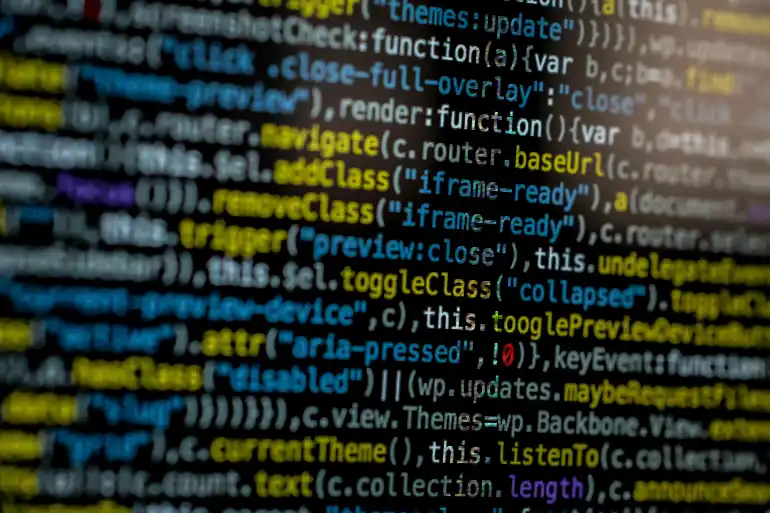- Aug 30, 2024
 0
0- by Jeff Rooks
We’ve all been there: you’re browsing the internet, click a link, and instead of getting the page you expected, you get a stark white page that reads 504 error. As frustrating as this page can be for your average web surfer, it can be a real problem if it’s your website that returns the error code. But what does 504 Gateway Timeout error mean? We explain the meaning of 504 errors and look at how they can impact your website, your visitors, and your customers.
What Does 504 Gateway Timeout Mean?
A 504 Gateway Timeout error means that a server acting as a gateway or proxy did not receive a timely response from another server it needs to complete your request. Still confused? You’re probably not alone.
To really understand this error, let’s look at how the Internet works. Whenever you go to a website or click a link, you’re requesting data from a web server. This request is made using what is called the HTTP protocol, an agreed-upon standard for communication.
When the server processes your request, it returns a status code to explain what happened. The IETF (Internet Engineering Task Force) classifies HTTP status codes into five classes:
- 1xx – Informational errors
- 2xx – Success
- 3xx – Redirection
- 4xx – Client error
- 5xx – Server error
5xx errors mean the web browser made a viable request, but the server hosting the website couldn’t complete it for some reason.
Specifically, a 504 gateway timeout status code means that an error prevented the server from completing your request in a reasonable amount of time.
What Causes a 504 Gateway Timeout?
A 504 Gateway Timeout occurs when a server acting as a gateway or proxy does not receive a timely response from an upstream server needed to complete your request. This issue is always on the server side and typically indicates that something went wrong during communication between servers. Here are some common causes:
- Server Overload – When the server hosting the website is overwhelmed with too many requests or is experiencing high traffic, it may not be able to process requests in a timely manner, leading to a 504 error.
- Timeout Settings – If the timeout settings on the server are too restrictive, the server may not wait long enough for a response from another server, causing the request to time out.
- Server Maintenance or Downtime – If the upstream server is undergoing maintenance or is temporarily offline, it won’t respond to requests, resulting in a 504 error on the requesting server.
- Network Connectivity Issues – Problems with network connectivity between the servers can cause delays in communication, leading to a timeout. This could be due to issues like poor routing, a broken connection, or problems with the internet service provider (ISP).
- Firewall or Security Settings – Strict firewall settings or security configurations may block communication between servers, causing requests to fail and resulting in a 504 Gateway Timeout.
- DNS Issues – A misconfigured or outdated DNS (Domain Name System) server can prevent proper routing of requests to the correct server, leading to a timeout error.
- Proxy Server Issues – If your website relies on a proxy server, any issues with the proxy (such as it being down or misconfigured) can lead to a 504 error.
- Slow Server Response – One of the servers might be running slow due to various reasons, such as resource constraints or inefficient code, causing it to take too long to respond to requests.
- Inadequate Hosting Resources – If your hosting plan doesn’t provide sufficient resources (like CPU, RAM, or bandwidth), the server may struggle to handle requests efficiently, leading to timeouts.
Understanding these causes can help in diagnosing and fixing the 504 Gateway Timeout error effectively, whether by adjusting server settings, optimizing your hosting plan, or contacting your web host for assistance.
What is the Difference Between 502 and 504 Error Codes?
502 and 504 errors are very similar HTTP status codes that indicate server-side errors. However, they differ in their specific causes and implications.
- 502 Error – The issue lies in the response received from the upstream server—it’s either invalid or corrupt. They indicate a problem with the quality of the response. A 502 status code is caused by server misconfigurations, DNS issues, or proxy settings.
- 504 Error – The issue lies in the upstream server’s delay or failure to respond within a given time frame. A 504 status code indicates a problem with the timeliness of the response. They are caused by server overload, network connectivity problems, firewall issues, server downtime.
Understanding the difference between these two error status codes can help in troubleshooting and resolving issues more effectively.
How Does a 504 Error Impact My Website?
If you’ve ever encountered a 504 error, you know that the average person who comes across one isn’t going to wait around for it to be fixed.
In fact, according to Google Consumer Insights, 53% of users aren’t going to stick around if a website takes even more than three seconds to load!
Even if your visitors or customers weren’t turned off by a gateway timeout, search engines may be. If your 504 error isn’t fixed quickly, your SEO ranking could also take a hit!
It’s not worth the risk to your business, so it’s best to fix these as soon as possible and get your website back up and running in a timely manner.
How Do I Fix Error 504?
Knowing the risk to your small business, it’s understandable to want to fix this yourself. Even if you’re not a high-tech individual, there are a few things you can try to solve the situation.
- Refresh the Page – As simple as it sounds, refreshing the page may solve your issue.
- Check Error Logs – Sometimes, your website’s code can be corrupted by third-party plug-ins or software updates. Check your server logs to see if you can identify any clear causes for the error.
- Flush DNS – An outdated or corrupted DNS cache can also cause a 504 error. If this is the case, clearing the cache may solve the problem.
- Check Your CDN – If your website uses a Content Delivery Network (CDN), consider checking the configuration or performance. Sometimes, flushing the CDN cache or ensuring that the CDN servers are properly synced with your origin server can resolve a 504 Gateway Timeout error. If the problem persists, contacting your CDN provider for assistance may be necessary.”
- Check Other Browsers – If you’re getting a 504 error, you might find you’re only getting it on Chrome but not Mozilla or Safari. This can be a helpful lead in further sniffing out the root cause.
- Contact Your Web Host – If all else fails, you might be best off contacting your web host. Your web host may have a server down, and regardless of the reason, it’s likely they can clear the issue up in no time at all.
Seeing a 504 Gateway Timeout error can be frustrating, but understanding its causes and potential solutions can help you navigate this common issue.
Whether you’re a website visitor or a business owner, knowing how to troubleshoot a 504 error can save you time and ensure a smoother online experience. Remember, a 504 error is often temporary and can be resolved with simple troubleshooting steps or by contacting your web host.
Hero Image by Mohamed Hassan from Pixabay