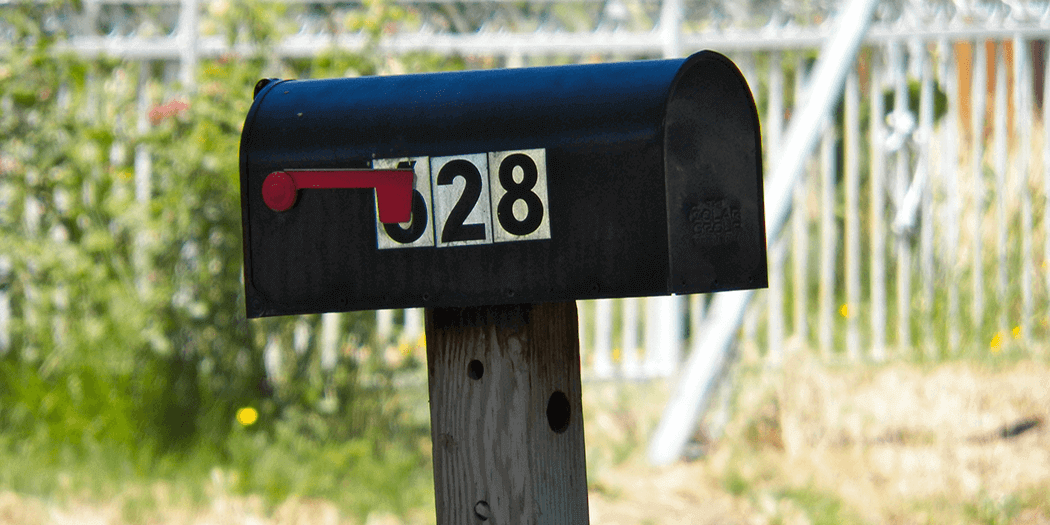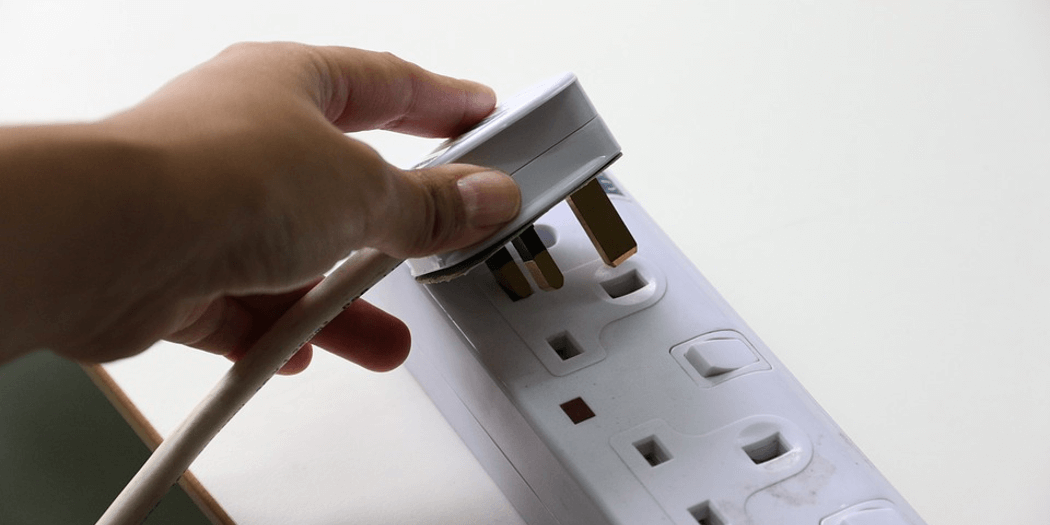Top 5 WordPress Contact Form Plugins
Providing a contact form on your website offers a simple way for people to ask questions, offer feedback, make business inquiries, and more. Without one, users may be left wondering how to get in touch, and you might miss out on making critical connections.
Fortunately, there are plenty of WordPress plugins to help you set up customizable contact forms quickly and simply. These forms provide you with a way to engage your visitors and improve the overall user experience on your site.
In this article, we’ll introduce you to five excellent plugins for setting up contact forms within WordPress and explain what makes them unique. Let’s jump right into our top picks, listed in no particular order.
1.WPForms

If you’re a WordPress newbie or if you’re just looking for the easiest way to build complex contact forms, WPForms is worth considering. We’ve encountered similar plugins with drag-and-drop features before, but WPForms takes it a step further with its live preview option.
As if that weren’t beginner-friendly enough, you also get access to thorough documentation and detailed instructions on how to create your first contact form.
Key Features:
- Offers a drag-and-drop form builder
- Includes a live preview option
- Provides plenty of templates to accelerate form creation
- Notifies the form owner about new messages
- Integrates with email marketing services and supports subscription forms
- Adds payment options to any contact form
- Includes spam protection features
- Creates fully responsive forms
Price:
A single-site license for WPForms will cost you $39 per year, which seems to be a popular price point for these types of plugins.
2. Caldera Forms
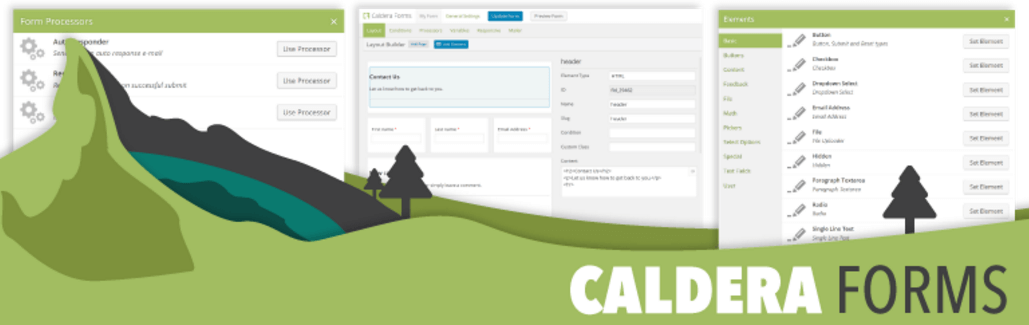
Caldera Forms is a polished plugin that provides you with all the tools you need to create stylish contact forms. Not only does it come with a wide variety of pre-existing field types – including plain text, star ratings, and file uploads – it also enables you to set them up using a simple drag-and-drop editor.
If you’re looking for a feature-filled plugin that’s intuitive for users of all levels, then it would definitely be worth giving Caldera Forms a try.
Key Features:
- Offers a drag-and-drop editor
- Enables you to add multiple columns
- Segments user messages using conditional logic
- Includes anti-spam protection
- Sends confirmation notifications to users
- Forms are fully responsive out of the box
Price:
Just like our previous pick, Caldera Forms is an entirely free plugin that supports add-ons to extend its functionality.
3. Gravity Forms
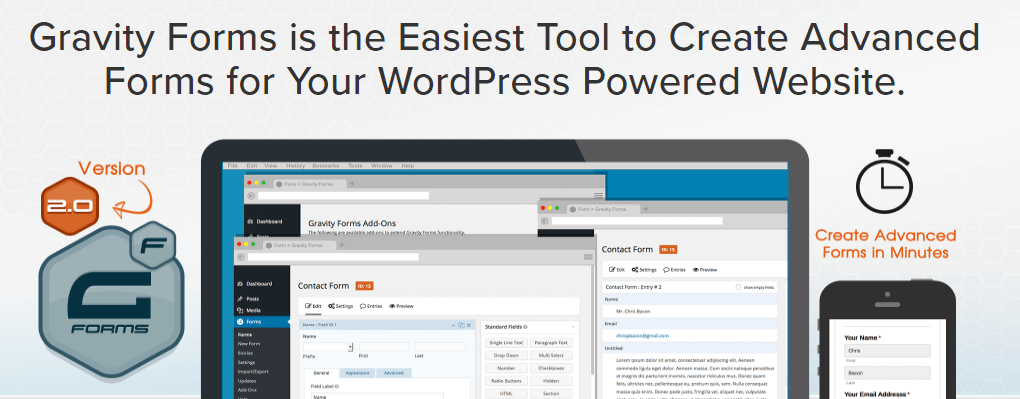
So far we’ve covered two outstanding free options for WordPress contact form plugins, but there are also premium alternatives available. Gravity Forms is one of them, and it doesn’t disappoint.
This plugin not only enables you to set up complex forms with ease, thanks to its powerful editor, but it also packs in a myriad of extra features and integrations. The good news is that you don’t have to take our word for it, as you can always try its demo and check out its documentation for detailed setup instructions.
Key Features:
- Supports both single and multi-page forms
- Enables you to set up forms using a simple step-by-step editor
- Allows users to limit the number of entries a form can receive
- Includes a wide variety of advanced fields
- Schedules forms to display only during specific times
Price:
A single-site license for Gravity Forms will cost you $39 per year, but as far as we’re concerned, its list of features warrants the price tag.
If you’ve got a larger budget to play with, you may consider signing up for one of Gravity Forms’ higher tier licenses. These include integrations with several popular third-party platforms, such as PayPal, MailChimp, and Help Scout.
4. Contact Form 7
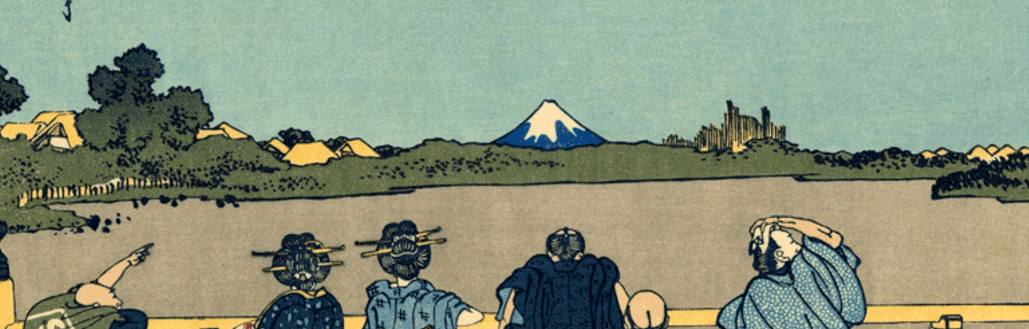
With millions of active installs to its name, it’s pretty safe to say that Contact Form 7 is one of the most popular plugins in the field. It’s not one of the most user-friendly plugins around, but it does get the job done well.
Furthermore, there’s a multitude of extensions available for Contact Form 7, which makes it customizable. All things considered, setting up your first form could be more intuitive, but if you’ve got some WordPress experience under your belt, this plugin should serve you well.
Key Features:
- Supports form customization using markup language
- Blocks contact form spam using Akismet’s filtering service
- Includes CAPTCHA support
- Handles AJAX-powered form submissions
- Comes with support for autoresponders
- Forms can deal with HTML5 input types
- Uses shortcodes for form insertion anywhere
Price:
Contact Form 7 is completely free, and thanks to its popularity, there are plenty of extensions available for the plugin. If you’re looking for a powerful tool that won’t stretch your budget, this one is definitely worth considering.
5. Pirate Contact Forms
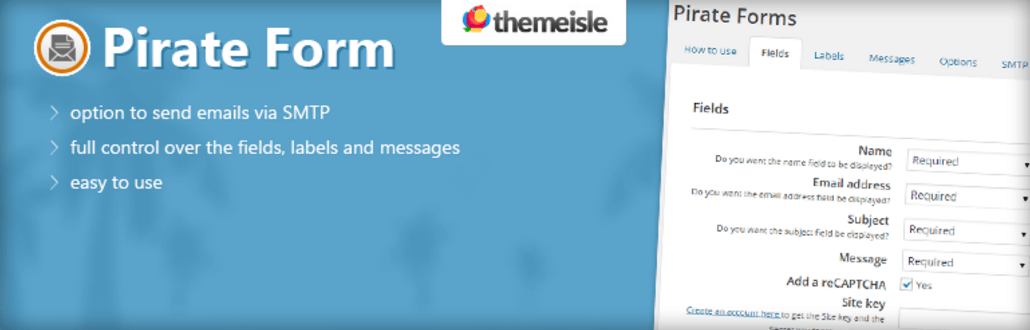
If you’re looking for a no-frills, reliable contact form plugin, Pirate Contact Forms might be just what you need.
This straightforward plugin enables you to create simple contact forms and then place them throughout your site using a shortcode or dedicated widget. It doesn’t come with a lot of fancy features, but it gets the job done, and it can be set up in a matter of minutes.
Key Features:
- Includes an option to send messages via SMTP
- Customize each field on your contact forms
- Displays forms using a widget or shortcode
- Supports reCAPTCHA
- Stores contacts in a separate database
Price:
Pirate Contact Forms is completely free, but doesn’t have any add-ons available. In this case, what you see is what you get, but that isn’t necessarily a bad thing.
WordPress Contact Form Plugin Conclusion
Not providing your users with a simple way to get in touch is a rookie mistake. A good contact form can increase engagement and create a better overall user experience. What’s more, setting up a form can be quick and inexpensive (or free!). Just choose the tool that’s right for you, set up your first form, and wait for the messages to roll in.
If you’re a WordPress user, we think one of these five plugins will be a perfect fit:
- Contact Form 7: A popular option with plenty of extensions to its name.
- Caldera Forms: This plugin strikes a good balance between ease of use and depth of features.
- Gravity Forms: A great solution for WordPress power users and those looking for advanced integrations.
- WPForms: This tool includes one of the best contact form builders in the field, as well as plenty of other features.
- Pirate Contact Forms: A no-frills plugin, perfect for those users who just want to set up a simple contact form.
Image credit: Pixabay.