3 Ways to Enhance Your Website’s Credibility
When it comes to running a website, making sure that your audience trusts you and your brand is critical, and that’s where credibility comes in. After all, if visitors don’t find your site trustworthy, they’re likely to take their business elsewhere.
There are several ways to boost your site’s credibility, and fortunately, most of them happen to be easy to implement. For example, simply setting up an SSL certificate might be enough to increase your conversions.
In this article, we’ll explore why credibility is crucial for a successful website and how you can enhance yours in three simple ways. Let’s get right to it!
Why Trust Matters When it Comes to Websites
Trust and credibility are hard to quantify, but they’re vital for any website that hopes to succeed. For example, most people wouldn’t want to engage with a site that spreads misinformation or doesn’t handle data securely.
There are several ways a credible image can benefit your site – here are three particularly impactful ones:
- Higher conversion rates. If people trust you, they may be more willing to spend their money on your site.
- More sharing of content. Users only tend to share content they consider reliable, which is where credibility comes in.
- Increased social proof. People are more likely to provide positive reviews and testimonials if a site seems credible. This is especially valuable, as lots of users rely on word of mouth to make their decisions online.
As you can see, there are key reasons why trust matters. With that in mind, let’s find out more about how to earn it!
3 Ways to Enhance Your Website’s Credibility
There are lots of ways a website can build up its credibility. For example, a solid core strategy is to publish relevant valuable content over the long term in order to attract a captive audience.
However, for this article, we’ll focus on three methods that can be implemented quickly and deliver reliable results. Let’s get started!
1. Obtain an SSL Certificate
Secure Sockets Layer (SSL) is a protocol that makes it possible for your browser and a server to establish a secure connection. To put it simply, this protocol keeps the information that your users share safe, which is paramount in today’s online landscape.
Even if you’re just hearing the term for the first time, chances are a lot of the websites you use on a day-to-day basis have SSL certificates set up. If they do, you’ll see an https prefix – instead of plain old http – within their URLs, as well as a lock icon in the address field:
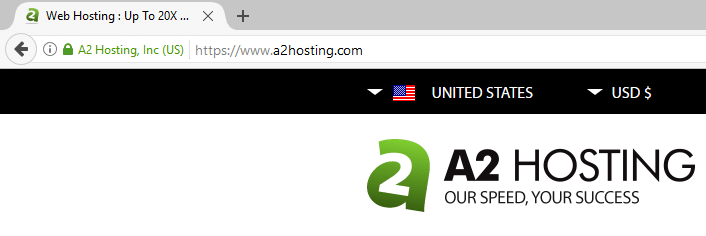
The extra “s” indicates that you’re accessing that particular website through a secure connection, made possible by the SSL protocol. Needless to say, customers feel much better knowing their information is secure, which enables you to build trust.
Furthermore, depending on which type of certificate you’re using, you likely had to go through a verification process to get it. This is particularly important for e-commerce sites and other websites that handle credit card information or other sensitive data.
Despite how complicated the term sounds, setting up an SSL certificate is remarkably simple. Many web hosts, including us, will enable you to obtain and set one up through cPanel. The best part is, there are plenty of free (and reputable) options available.
2. Display Trust Seals on Your Site
Trust seals are accreditations given out by entities such as McAfee or the Better Business Bureau (BBB) which indicate that a particular website meets a set of criteria. There are many different trust seals covering a wide range of certifications, including having a secure site or following good business practices.

Some seals are so recognizable that their presence alone may be enough to boost conversions, such as those issued by Verisign, PayPal, and Norton.
The process for setting up each seal varies according to the entity issuing it, and there are too many to cover in a single article. However, here are a few you may want to consider:
- Secured by PayPal: This is perfect for online stores of any size.
- Norton Secured: Geared towards privacy and online security, it’s ideal for enterprise solutions.
- BBB accreditation: This is a highly regarded accreditation for businesses located in the USA and Canada.
There are, of course, plenty more trust seals to choose from, but there’s no need to rush and sign up for them all. Take your time and pick those that you feel are most appropriate for your business and you’ll soon reap the benefits.
3. Keep Your Website Looking Professional
Last but not least, professionalism is critical to convincing users that you’re operating a trustworthy website. Outdated or poorly executed web design can be a huge detriment to your site’s credibility. Conversely, a clean, modern design is far more appealing:
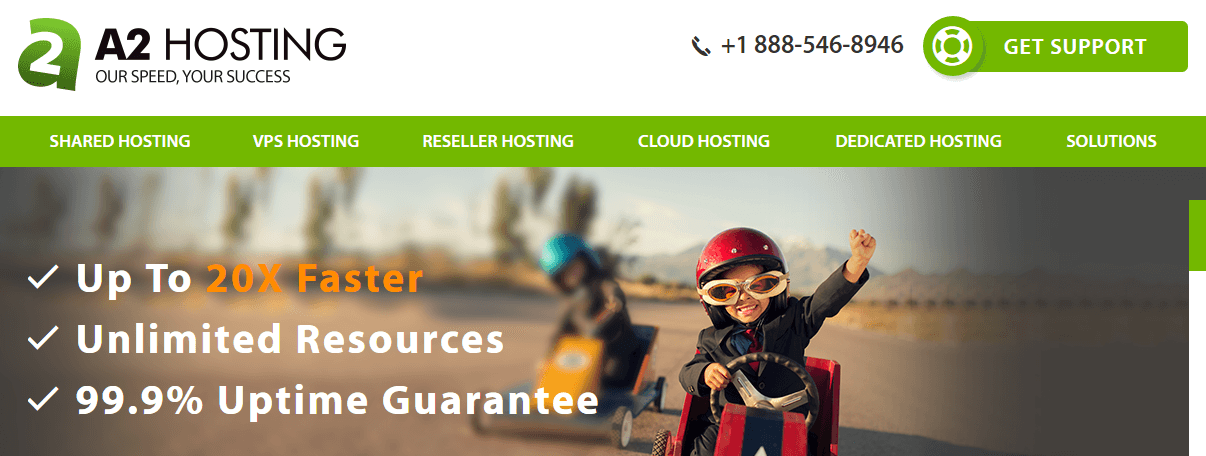
Moreover, for your site to be considered professional, it must also be easy to use. That means making sure that each page is clearly identified, your contact information is easy to find, and every feature works as intended.
All of these small elements add up to a pleasant online experience, which is what makes them so critical. Fortunately, we’ve discussed some of these topics within the first two articles listed below, and we’ve also included an extra resource that offers a few more useful tips:
- 6 Pages Every Website Needs: A Privacy Policy, Disclosure, and More
- 6 Features Your Business Website is Missing
- 5 Design Principles to Instantly Boost the Conversion Rate of Your Website
If your site meets all – or a majority – of the criteria covered within the above pieces, then it’s probably on its way to becoming a very credible site.
Conclusion
Credibility is crucial for any website that’s going to make it in the long run. It doesn’t matter if you’re in e-commerce, promoting a service, or running a blog – trust is essential.
The good news is, building up your website’s credibility doesn’t have to be complicated, and it’ll enable you to reap tangible rewards, such as higher conversion rates and more content shares.
Let’s recap three of the most efficient ways to enhance your website’s credibility:
- Obtain an SSL certificate.
- Display trust seals on your site.
- Keep your website looking professional.
Image credit: Pixabay.




![How Fast Hosting & Fast Sites Improve Your Bottom Line [Infographic]](https://www.a2hosting.com/blog/content/uploads/2021/01/web-hosting-performance.jpg)